There should be a light gray "Ignore" button beneath each word, while learning and reviewing:
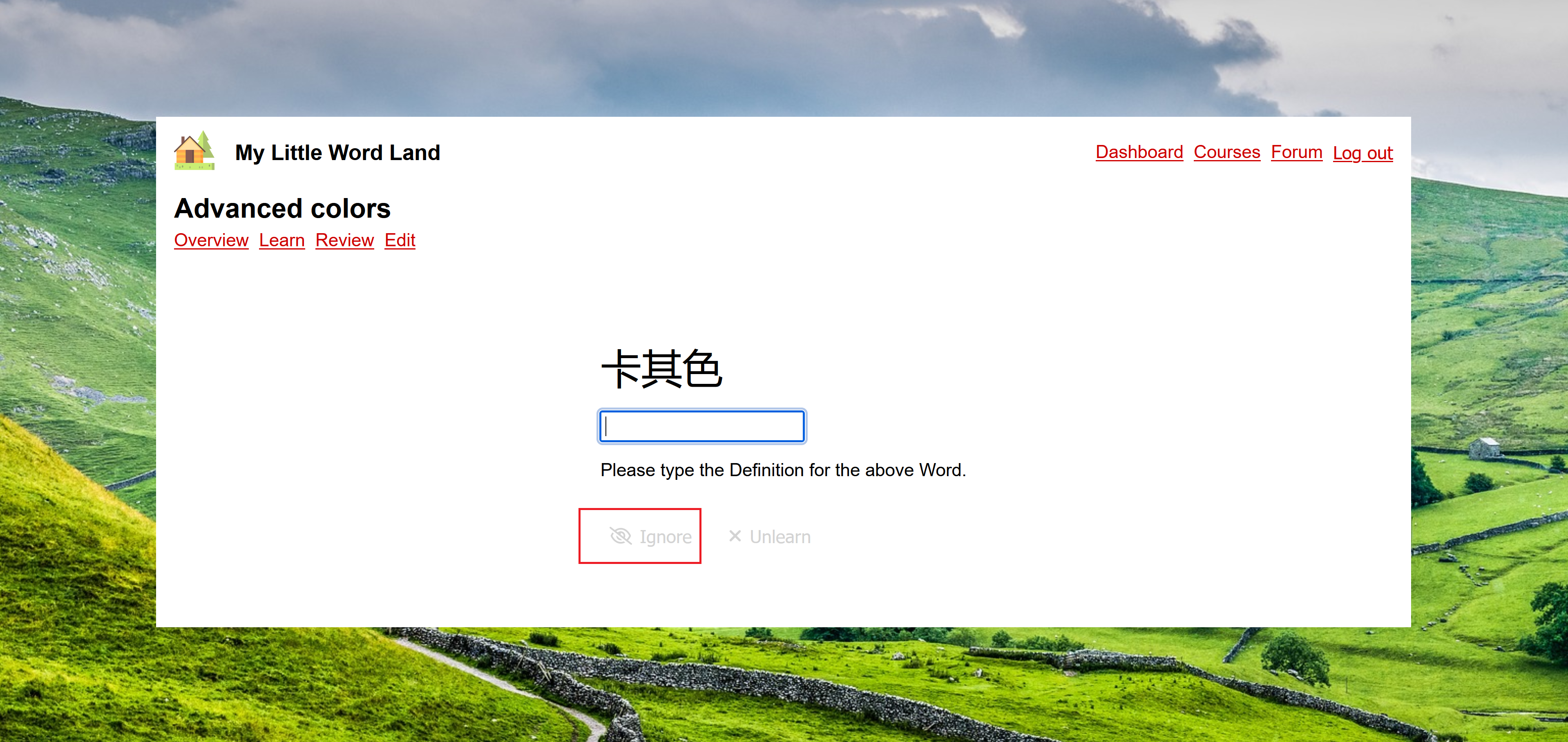
If you click the three dots one a word before learning, there should be an "Ignore" option there, too 🙂
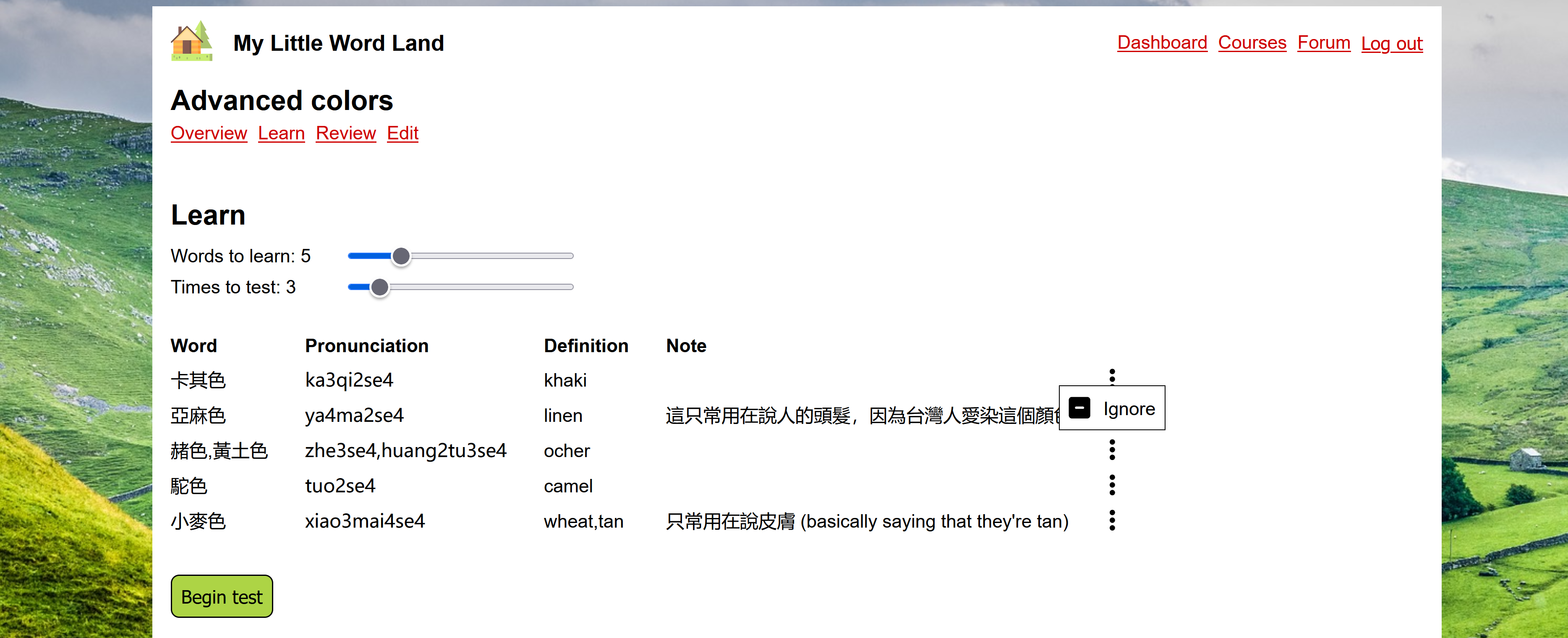
Admittedly, I haven't tested this in a while, though, so if you run into any problems, please let me know 🙂