Have you ever started reviewing vocabulary after taking a break and discovered that you've forgotten some of the words? Today's new "unlearn" feature aims to help, by letting you erase your learning history for a word, so that it won't show up in reviews until you learn it again!
The "Unlearn" button shows up when reviewing:
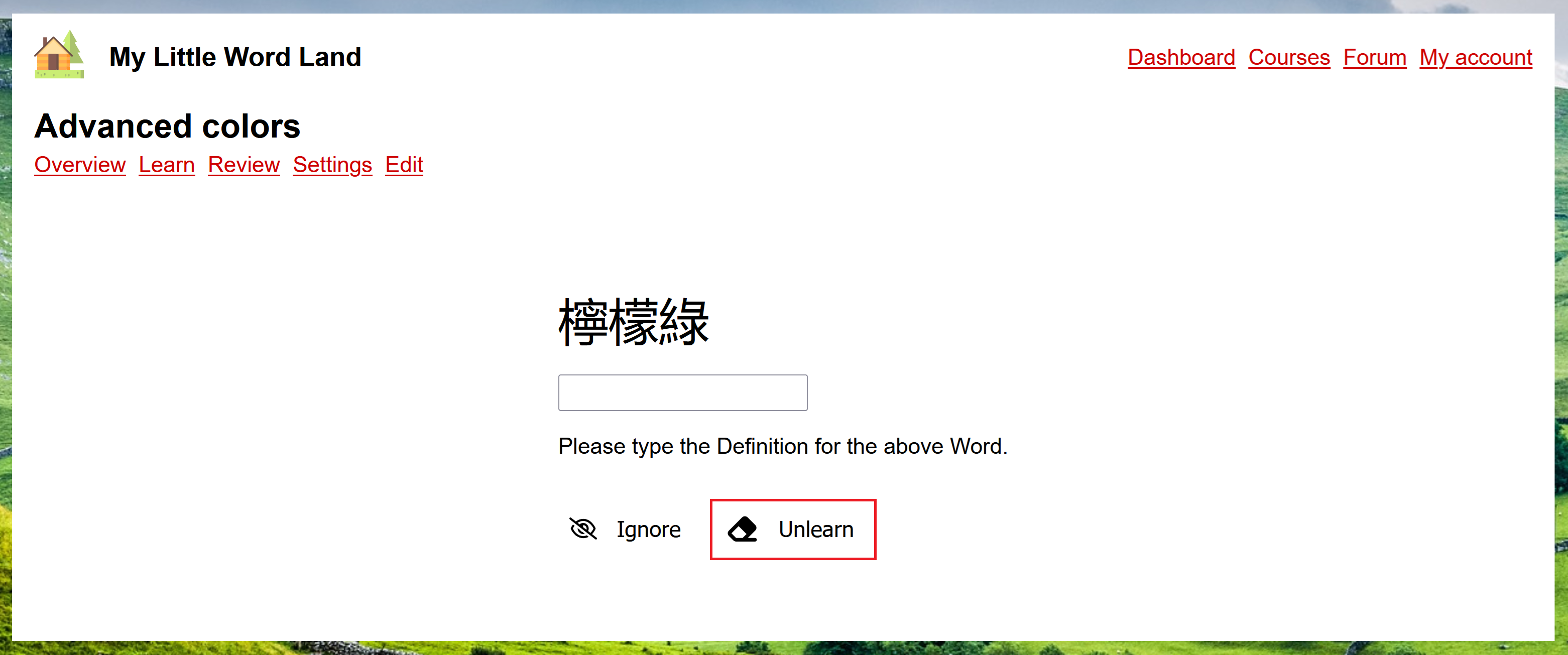
Note that unlearning a word only unlearns it for the direction that's being tested on. For example, if you're being prompted with Spanish and answering in English, unlearning the word will unlearn it for the Spanish -> English direction but not the English -> Spanish direction.
Today's second new feature is "learn word later". While learning, click this button to have the word be skipped until next time you learn:
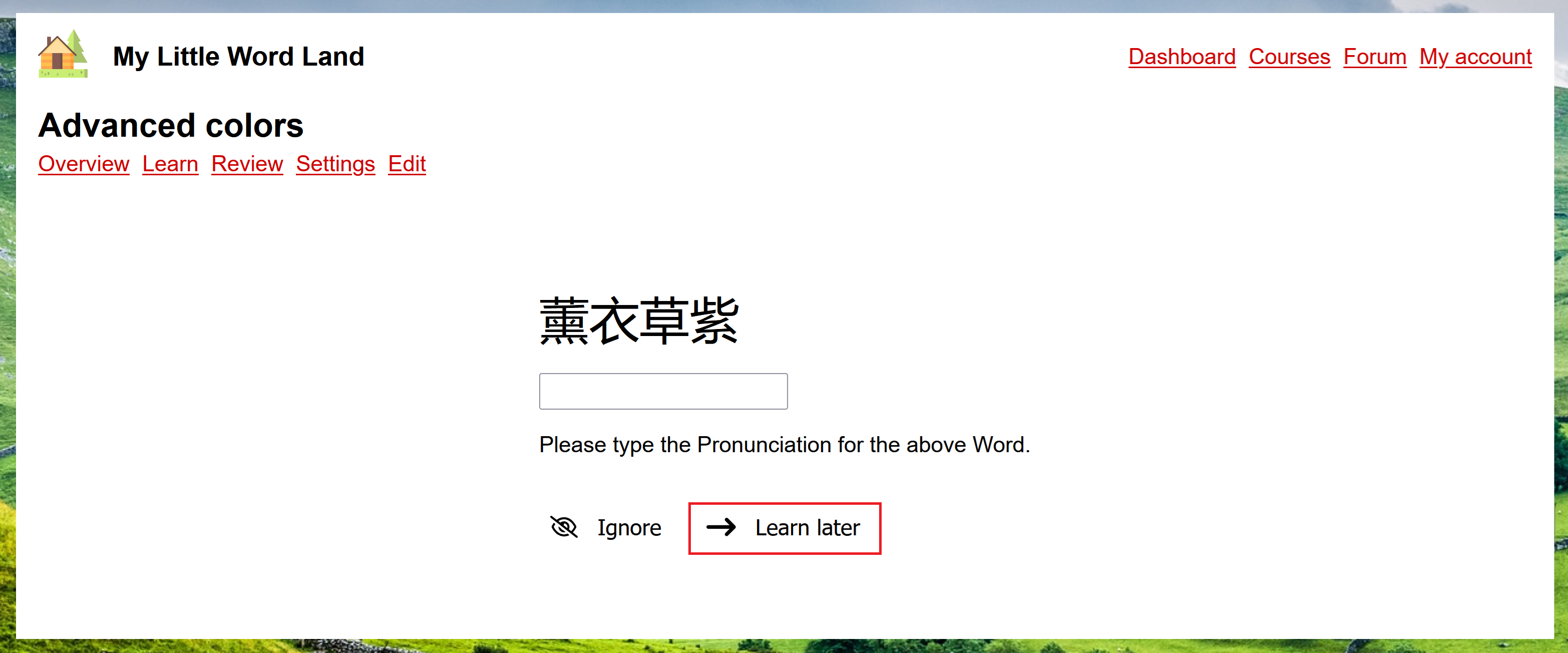
That's all for today! 🙂