(Note: This feature is currently in beta. See below for details) (Edit: This feature has now been released! 🙂 )
It's now possible to have My Little Word Land pause after you answer a question! The idea is that seeing the correct answer be shown for a short time before the next answer is shown helps the mind to reinforce that the answer was correct.
Thanks to everyone who requested this and kept pushing for it to be implemented! 🙂
This feature is currently only available on https://beta.mylittlewordland.com . If you're interested, please try it out and let me know if everything goes well or if you notice any issues!
To get started, go to My account, check the "Pause after answers" checkbox, and save:
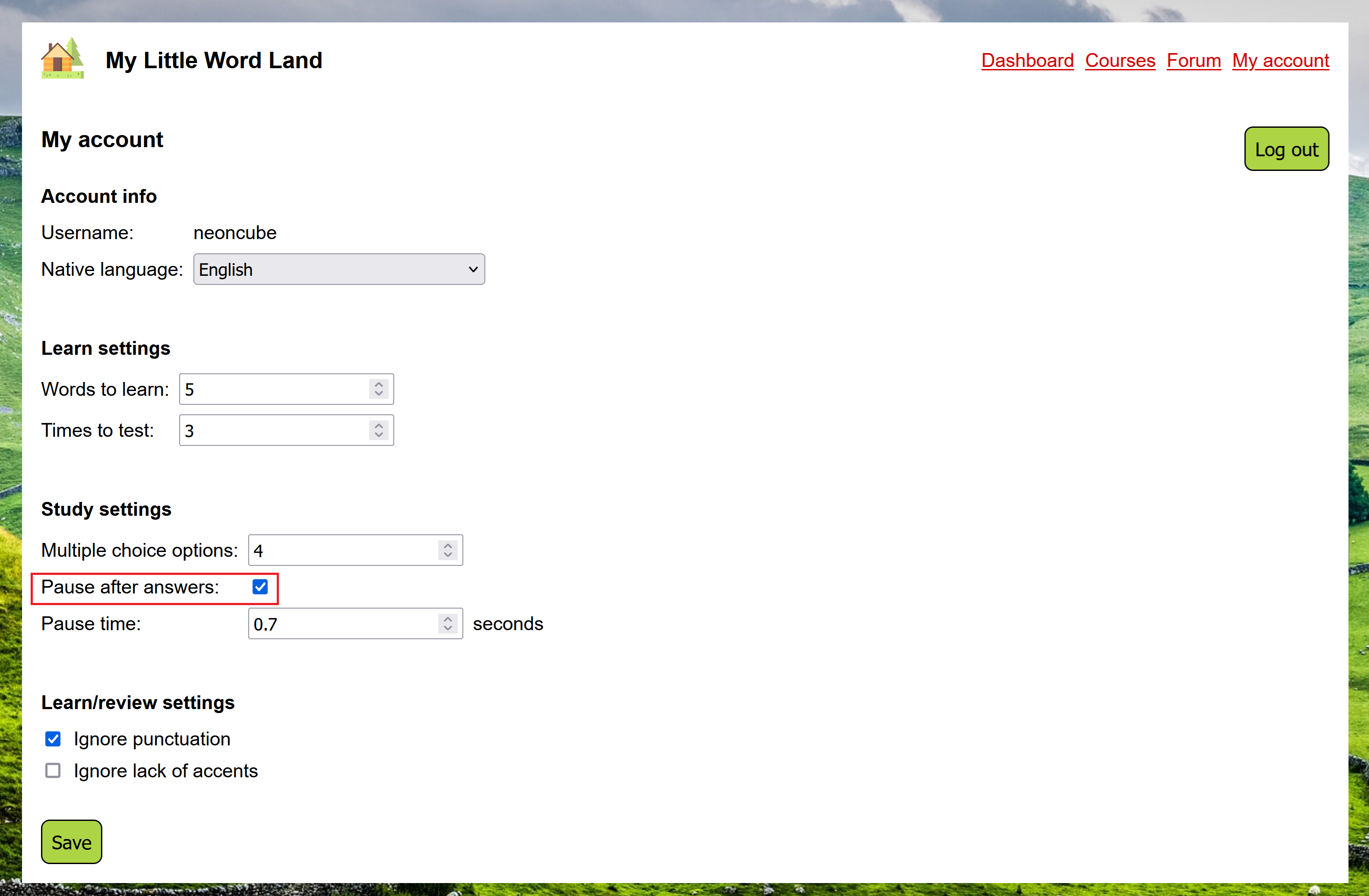
When this option is enabled, after you correctly answer a question, the answer will be highlighted in green and shown for a short time before automatically proceeding to the next question:
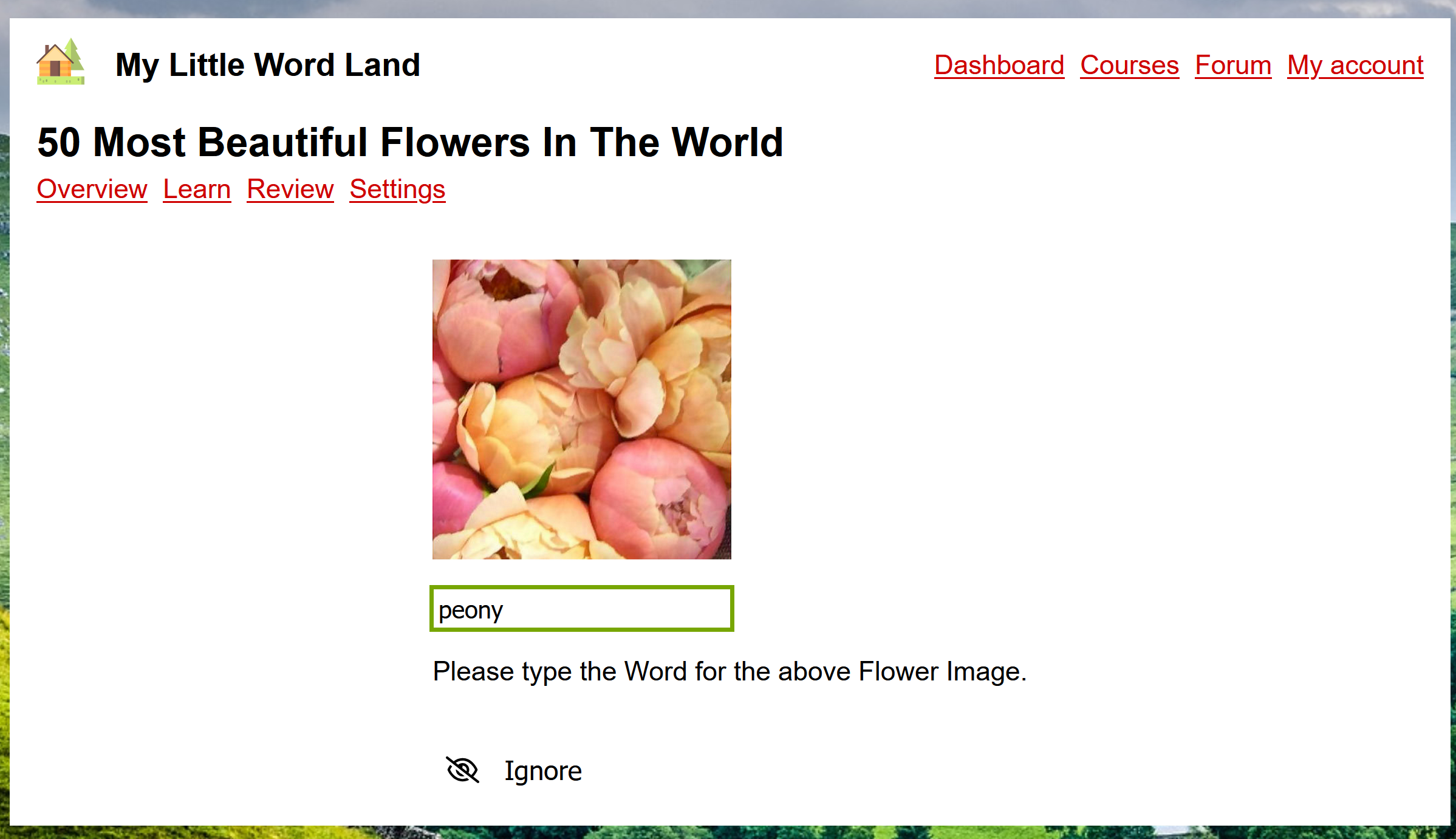
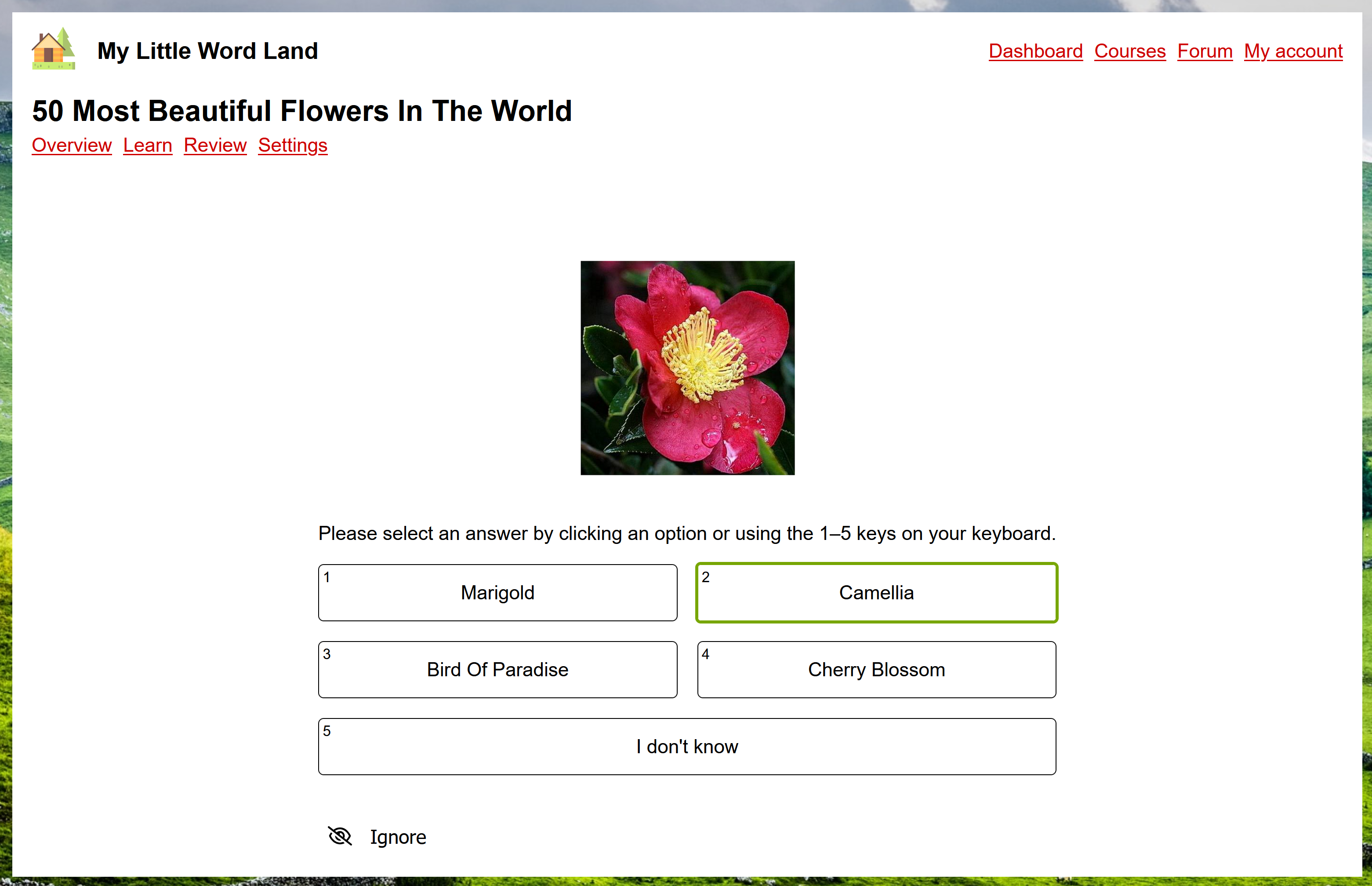
When a correct answer is being shown, if you'd like to immediately go to the next question, you can press the "Enter" key or click or tap anywhere on the page.
By default, the correct answer is shown for 0.7 seconds. This can be changed on the My account page:
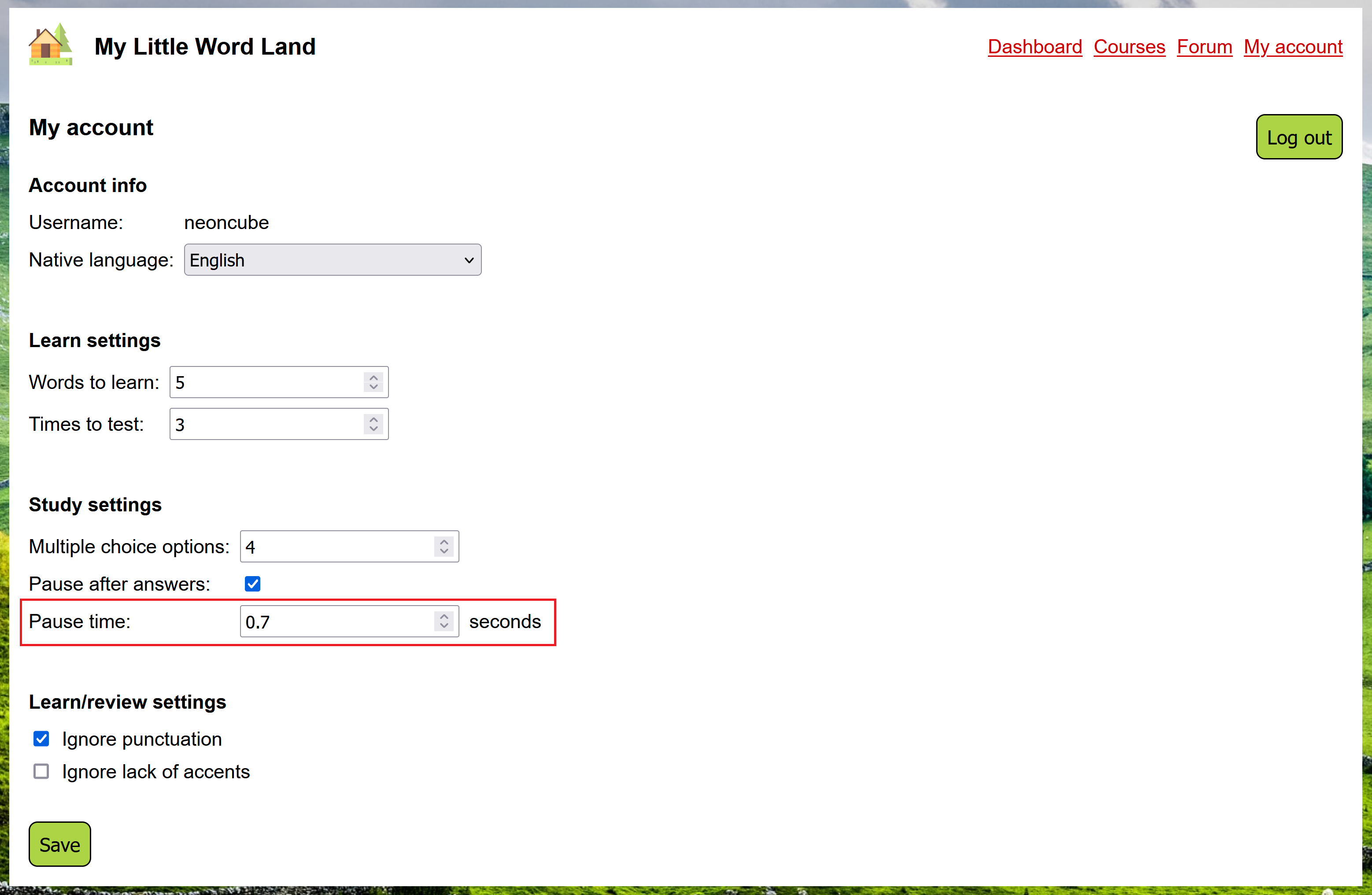
Enjoy! ^_^