Hi everyone! 🙂
I've just released a new option for people who are learning Chinese: "Use tone markers in pinyin".
By default, pinyin is shown with numbers that indicate the tone:
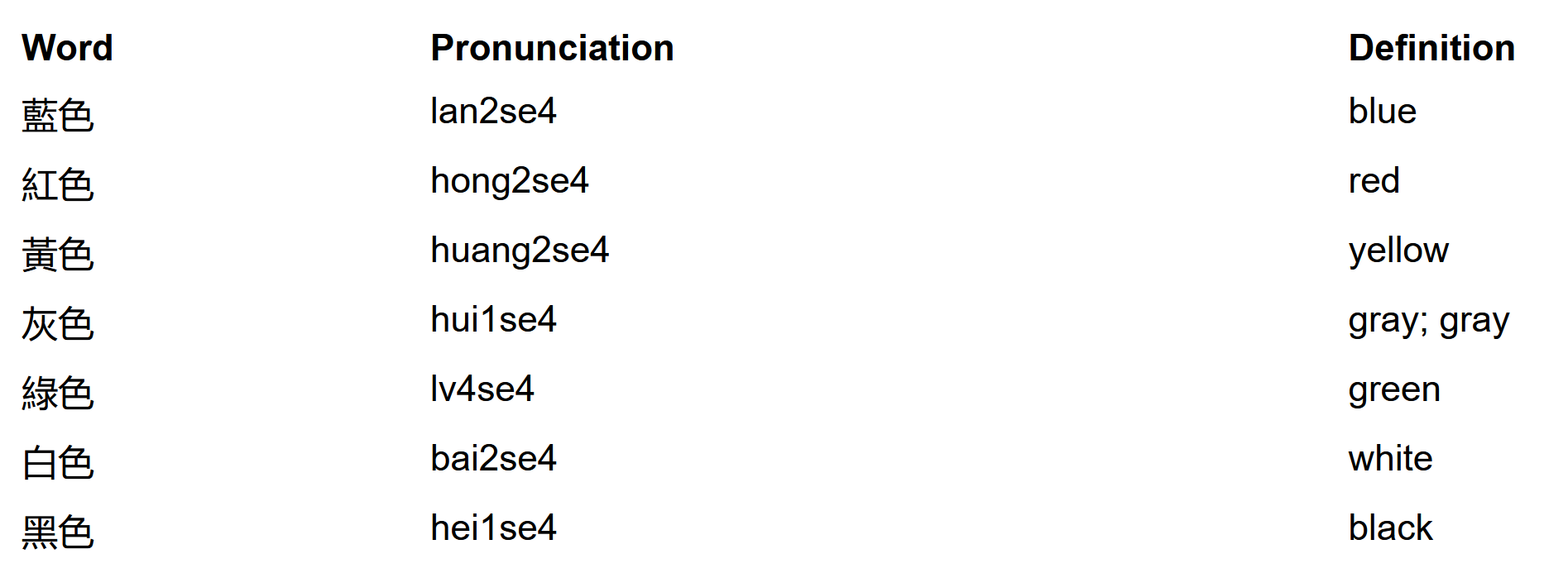
When the "use tone markers in pinyin" option enabled, pinyin is shown with tone markers instead of numbers:
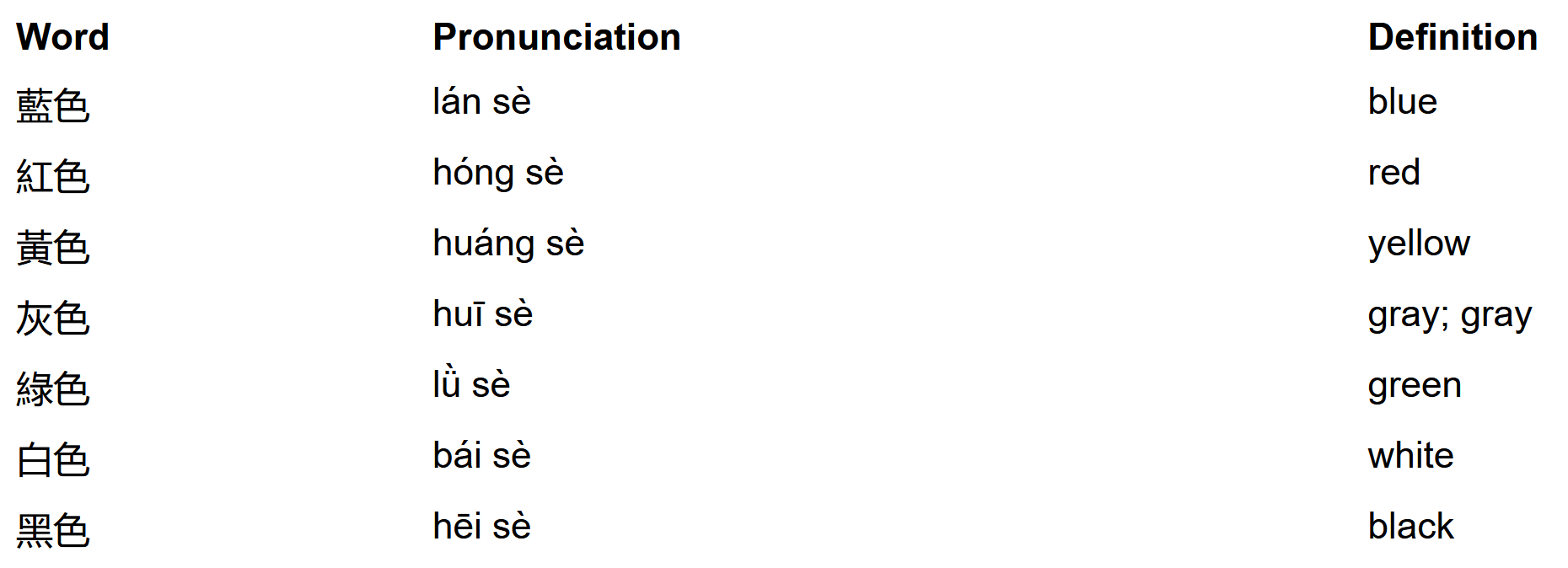
This option is disabled by default. It can be enabled on the "My account" page:
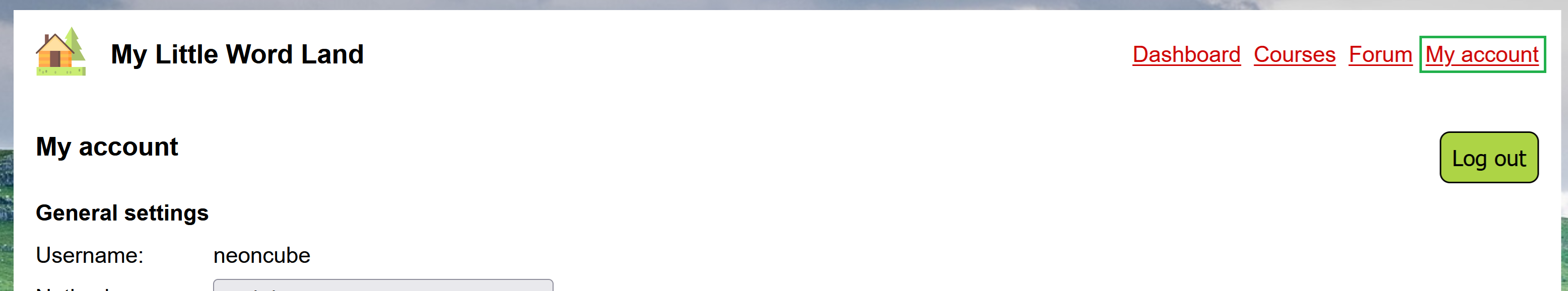

Note that when being tested on pinyin, you still need to type the numbers:
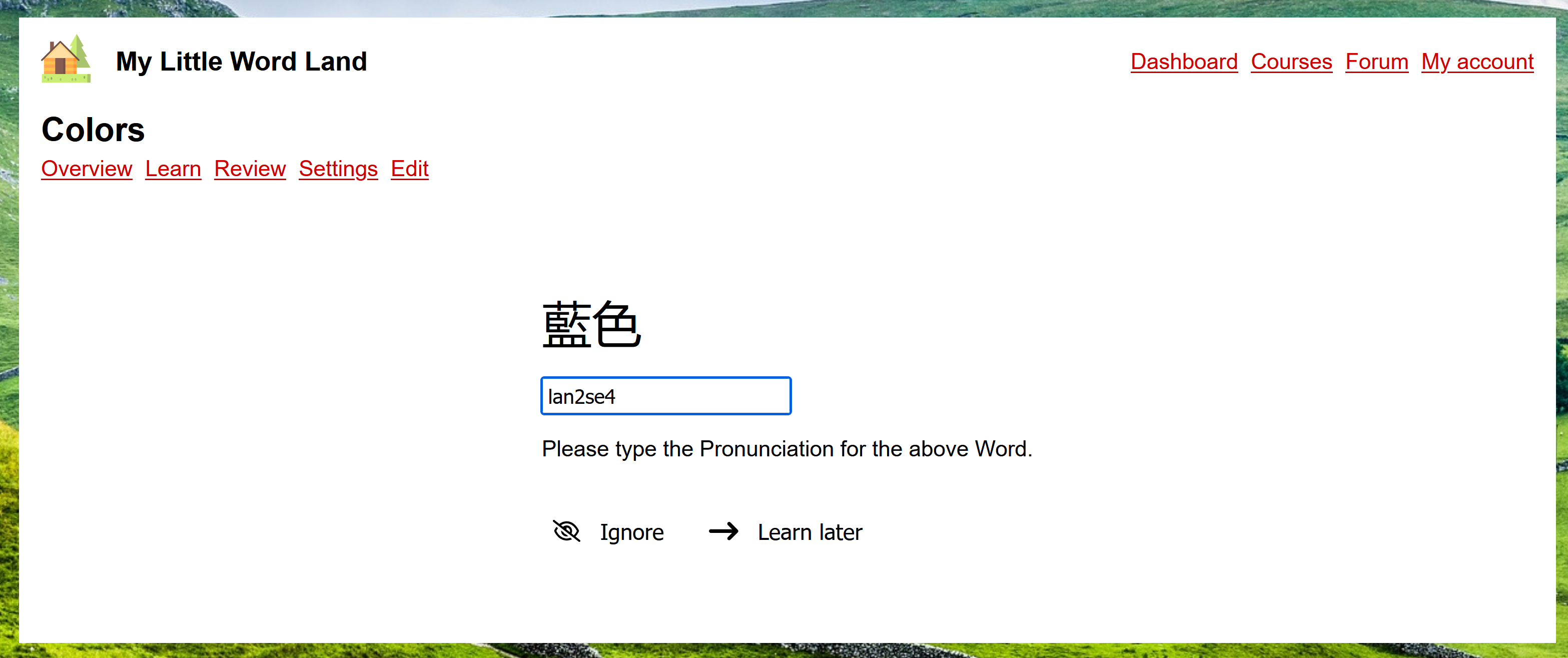
This option applies to the pronunciation column of Simplified Chinese and Traditional Chinese courses. I'd be open to expanding it to other languages, too, if it makes sense! 🙂