Hello everyone! 🙂
I've just added a bunch of audio-related settings:
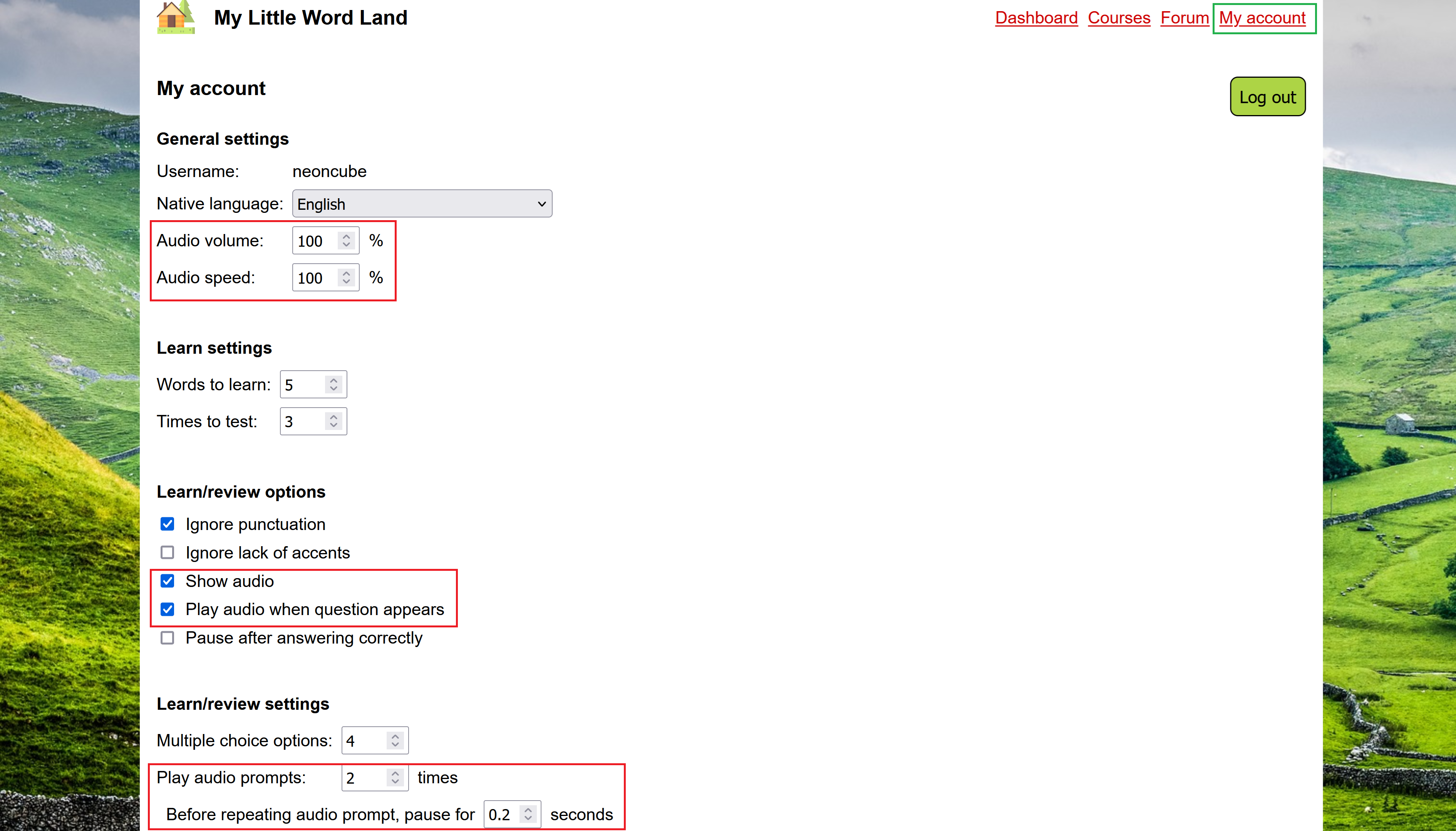
General settings
Audio volume: This sets the volume for all audio on the site, whether it be on a course's overview, learn, or review page.
Audio speed: This sets how fast all of the audio on the site should be played. For example, setting this to 50% makes audio play at half speed, and setting it to 200% makes audio play at 2x speed.
Learn/review options
Play audio when question appears: If a word has audio, this setting controls whether or not the audio should automatically be played when the word appears while learning or reviewing.
Show audio: Whether or not to show the speaker icons when learning or reviewing. Disabling this option will hide the audio buttons but won't necessarily prevent audio from being played, as that's controlled by the "Play audio when question appears" setting. The "show audio" option is mostly for people who find the audio buttons to be distracting.
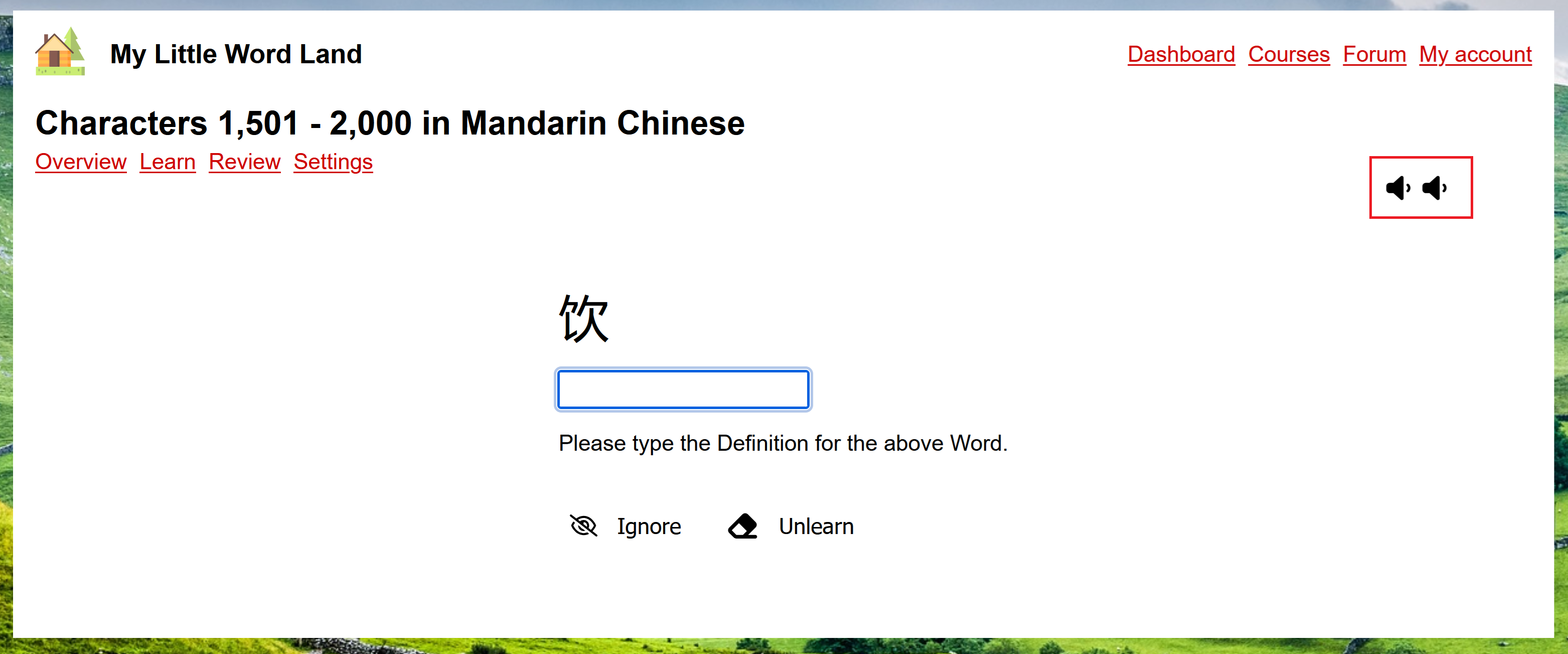
Learn/review settings
Play audio prompts X times: This setting controls how many times a word is played when being prompted with audio. For example, if you set this to "play audio prompts 2 times", the audio will automatically be played twice:
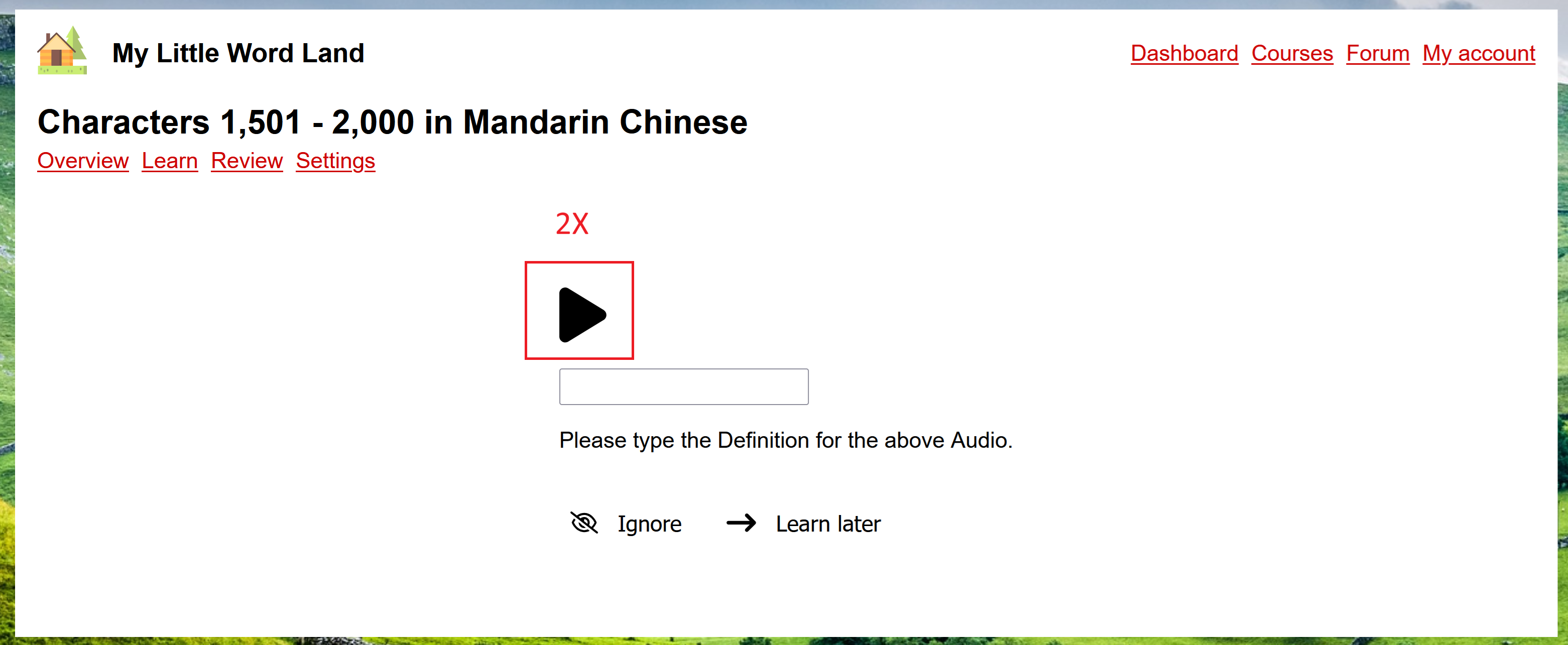
Before repeating audio prompt, pause for X seconds: This controls how long much of a pause there is before the audio prompt is played again.