Hi everyone,
I've made a bunch more of the site accessible via keyboard shortcuts! 🙂
Below is the full list of keyboard shortcuts.
On all pages
Dashboard: Alt+D
Courses: Alt+C
Forum: Alt+F
My account: Alt+A
When a course is open
Overview: Alt+O
Learn: Alt+L
Review: Alt+R
Settings: Alt+S
Forum: Alt+F
Edit: Alt+E
When learning/reviewing
Ignore: Alt+I
Unlearn: Alt+U
Pretend answer was correct: Alt+P
Learn later / Pretend I didn't answer: Alt+N (as in "next")
Select a testing direction: Alt+1-9
For pages that have 2-3 options, you can also press Alt+1-3 to select an option:
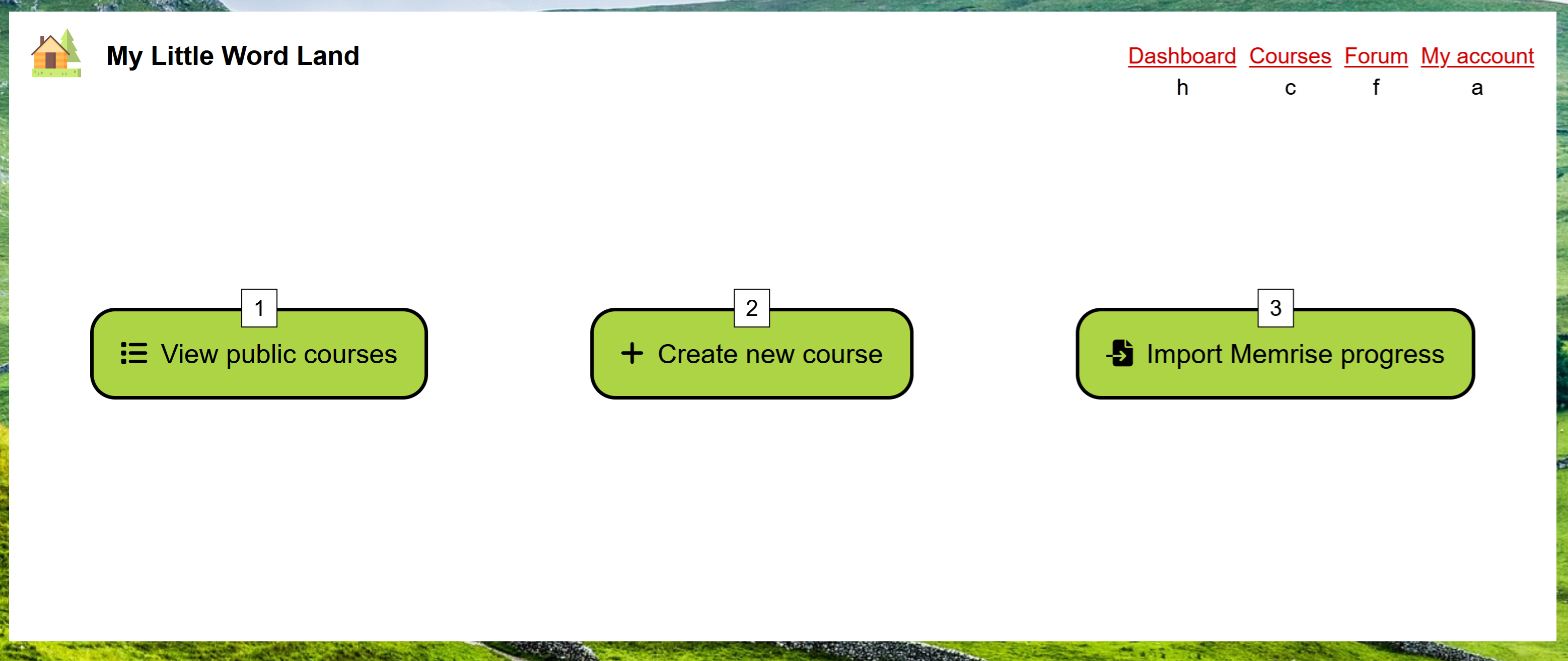
If you hover over a link or button, it will show you the shortcut:
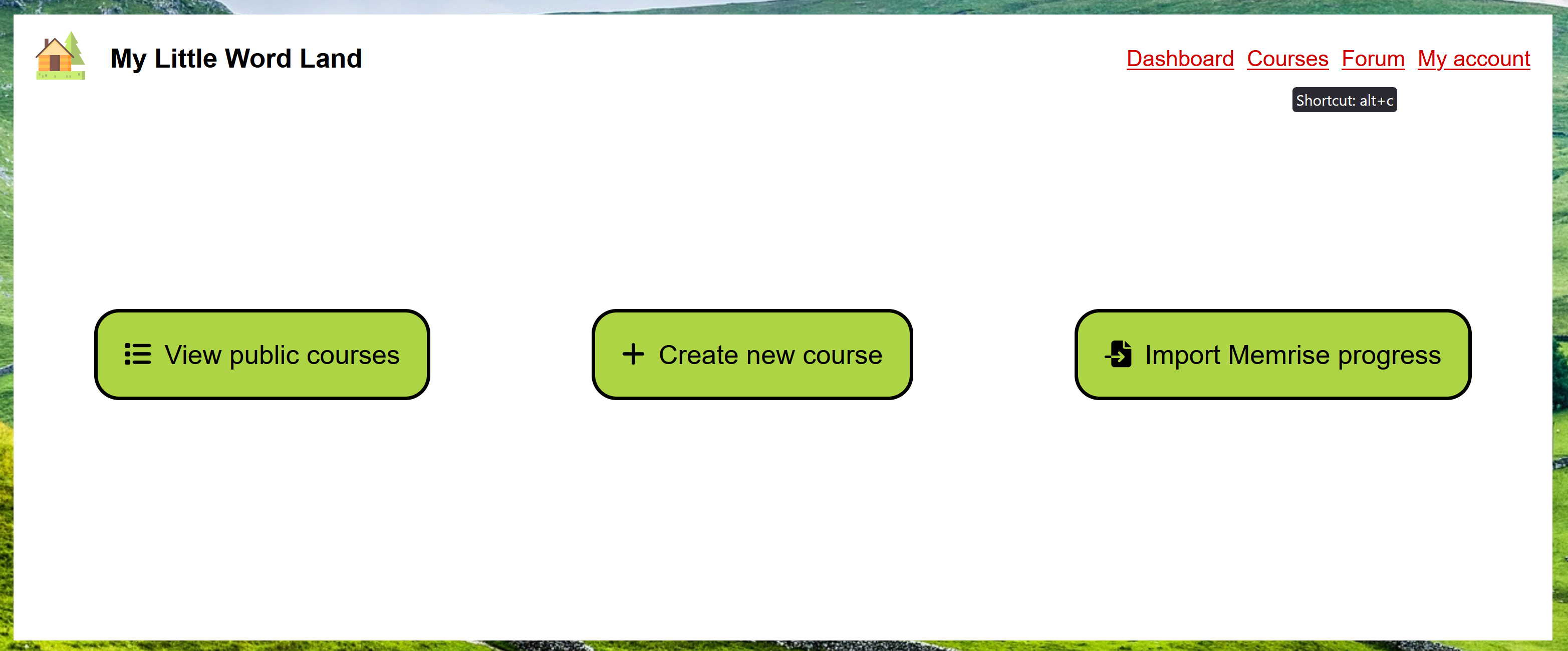
Similarly, if you hold down the Alt key, it will show you all of the shortcuts that are currently available:

Keyboard shortcuts can be disabled by unchecking the "Enable keyboard shortcuts" option on the "My account" page.
Finally, if you go to "My account" and uncheck the 'Require "alt" to be pressed' checkbox, then you can activate shortcuts without pressing the "Alt" key. For example, to access the dashboard, you could just press "D" instead of "Alt+D":
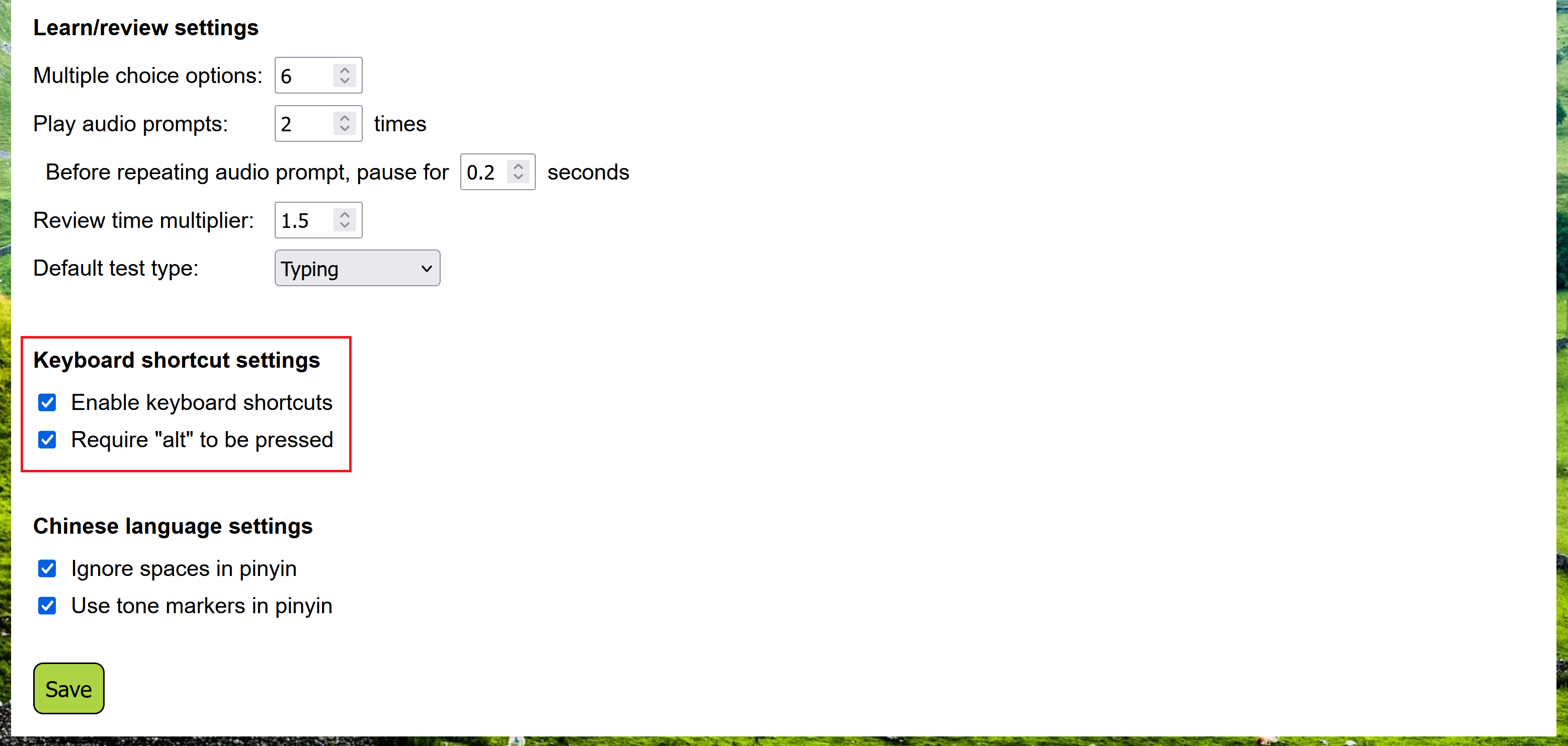
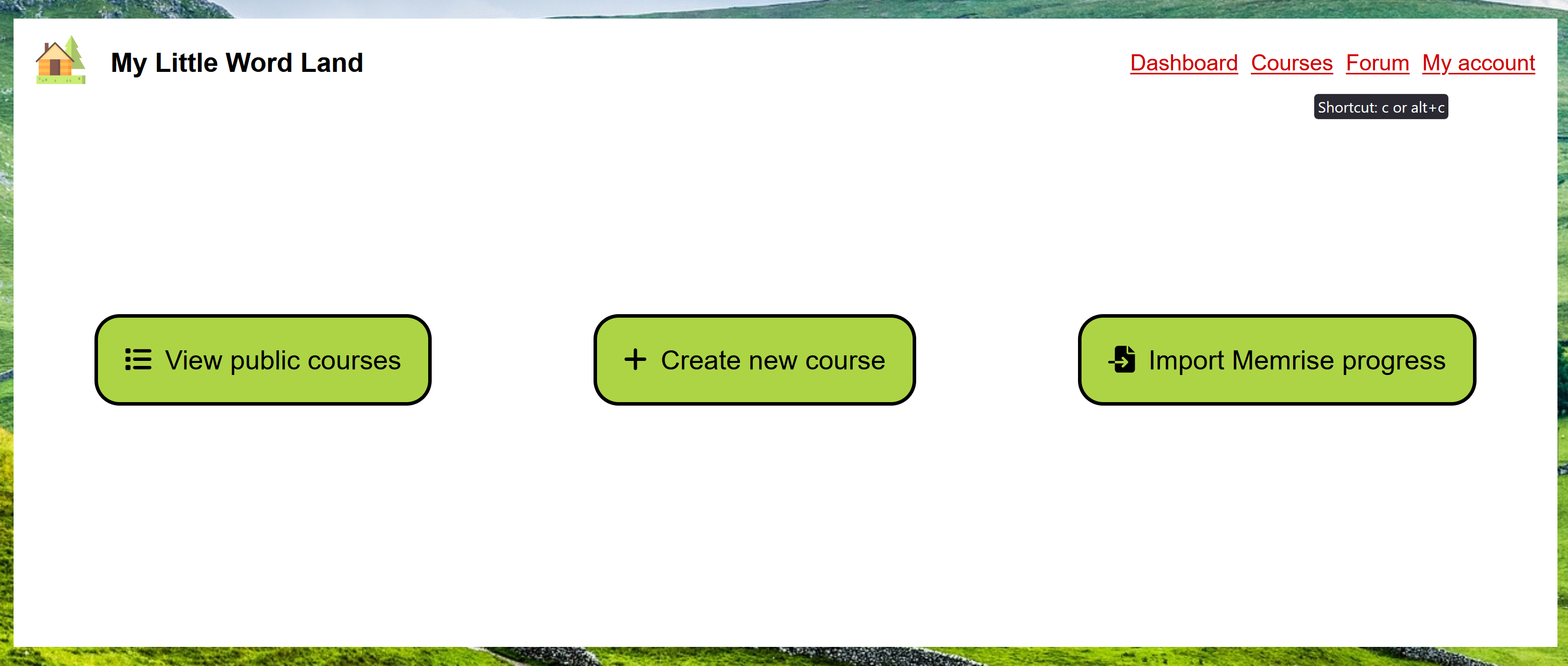
Unfortunately, some of the existing keyboard shortcuts have changed, which I know will probably break some people's workflows :/ (e.g. "Mark answer as correct" used to be "C" and is now "Alt+P".) I try not to make breaking changes very often, but in this case, I figured it was worth it. My apologies in advanced, though.
Thanks to @Lesiakower for suggesting a bunch of the new keyboard shortcuts, and thanks to @Ang for testing! 🙂