Hi everyone,
It's now possible to add links to a course's description! 🙂
For example:
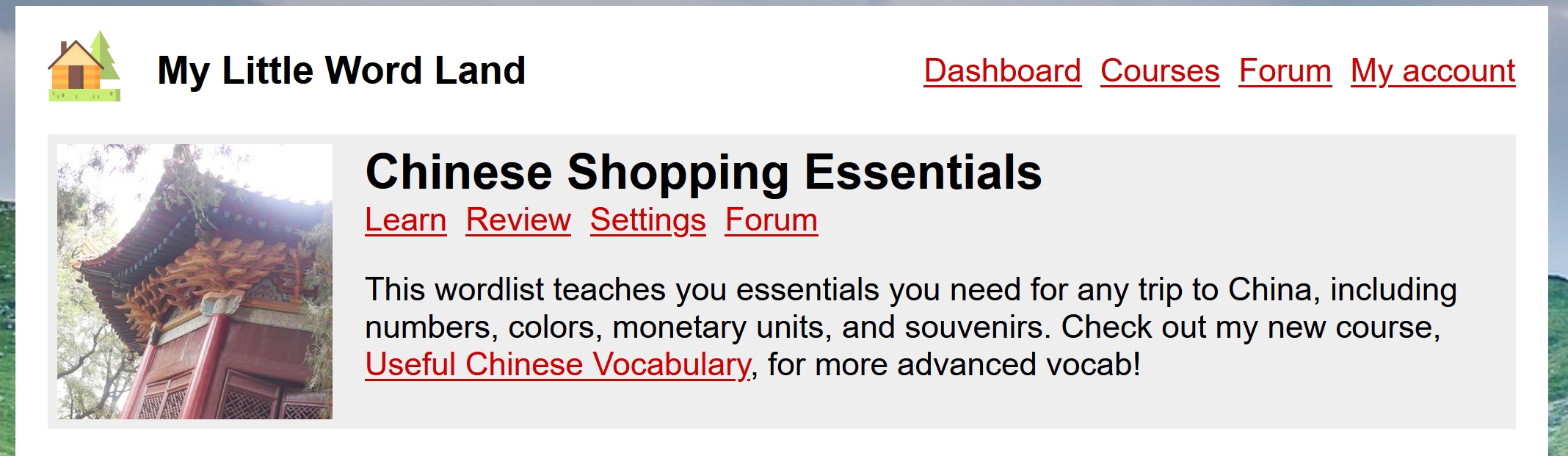
If you're the editor of a course, you can do this by opening your course, going to "Edit" -> "Edit course info", selecting some text, and clicking the link icon:
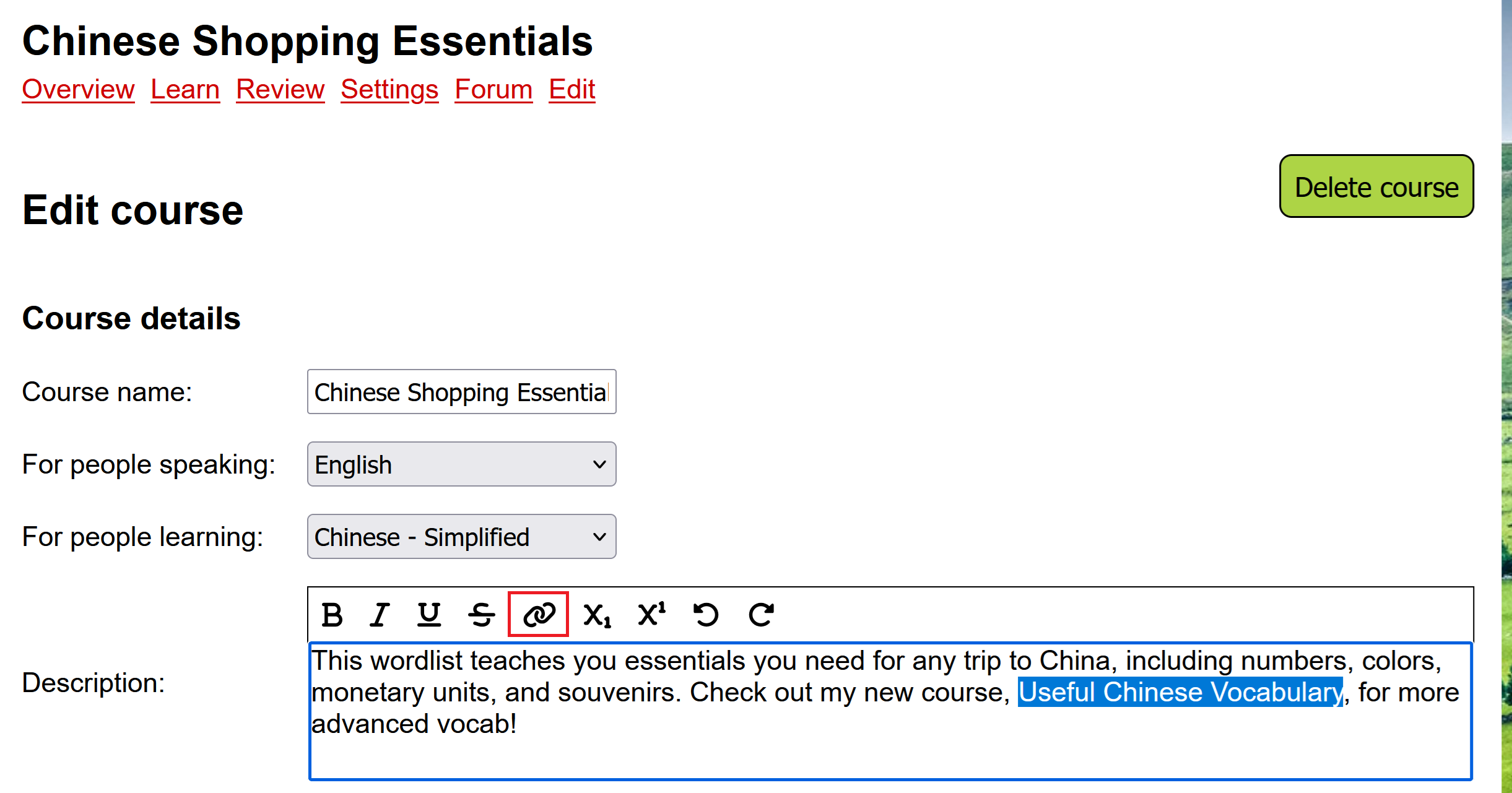
This feature replaces the old "Additional links" feature, which was rarely used but looked something like this:
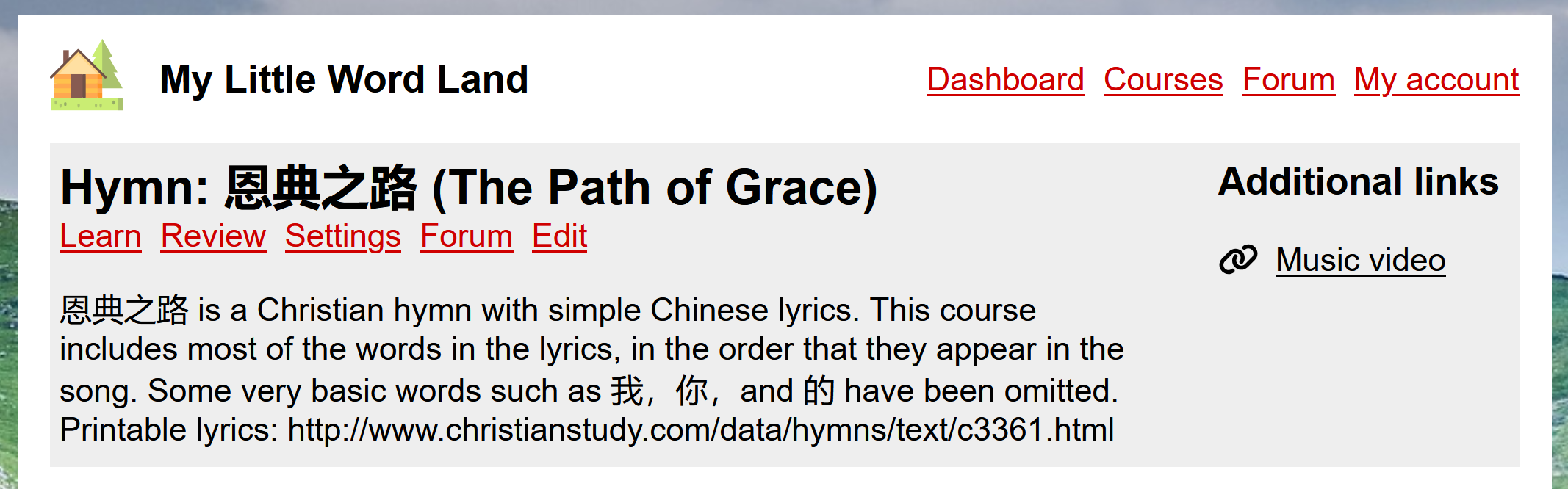
If you notice anything strange about the new feature, please let me know! 🙂 I spent quite a bit of time getting this to work correctly, and it's always possible there are some edge cases that I missed.