OK! Here's the list:
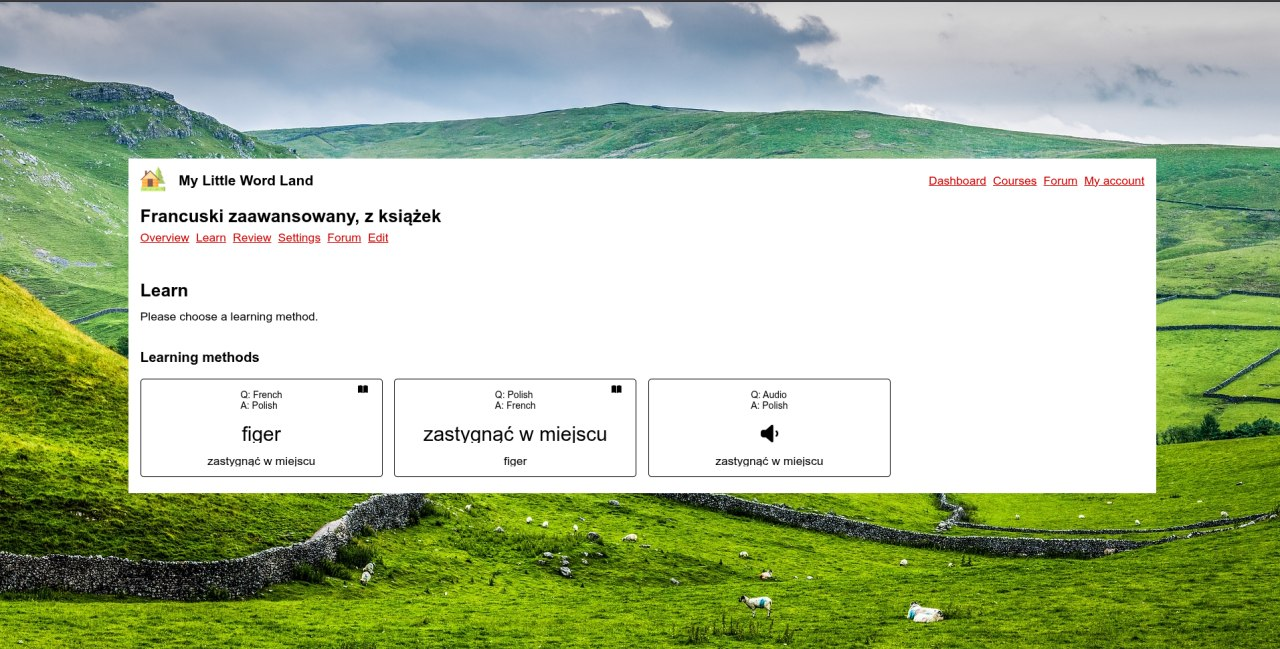
LEARN tab:
⋆ 1, 2, 3 … choose the learning method.
For example - if I were to click 2 (as in the screenshot), I would start a test where questions are in Polish and answers in French.
⋆ ESC gets user back to the dashboard.
⋆ E takes user to the EDIT screen (if available, of course).
⋆ O takes user to the course's OVERVIEW tab.
⋆ R takes user to the REVIEW tab.
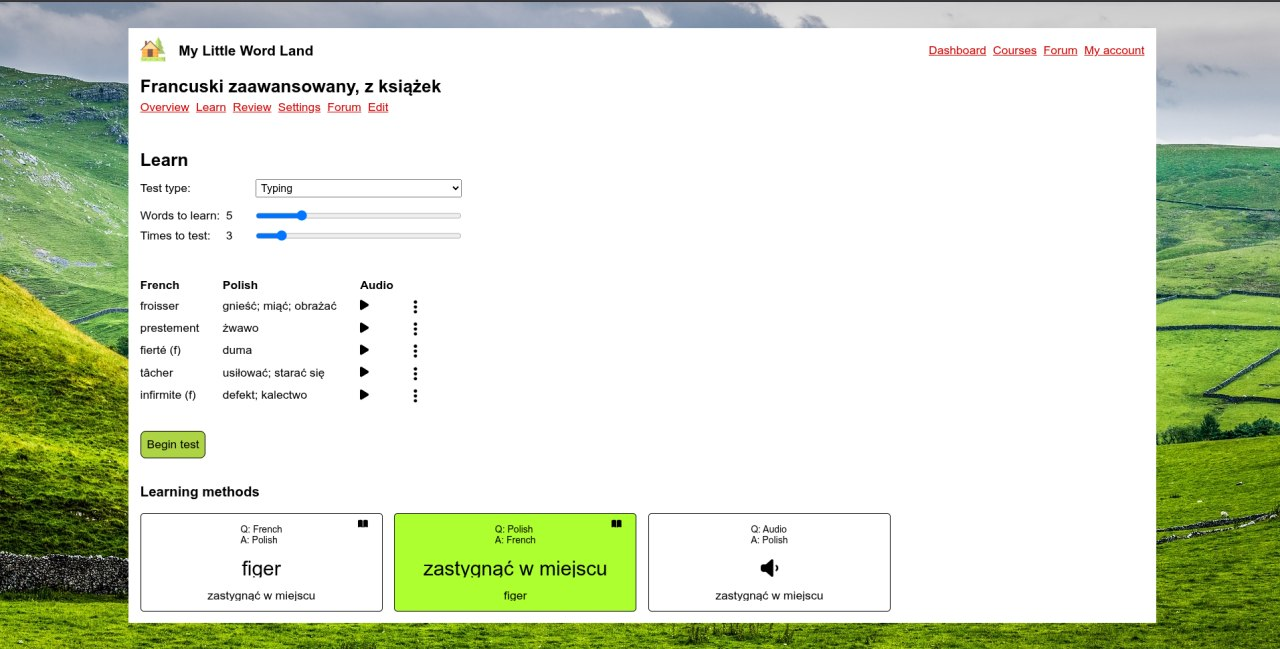
After the learning method is chosen:
⋆ ENTER starts the test.
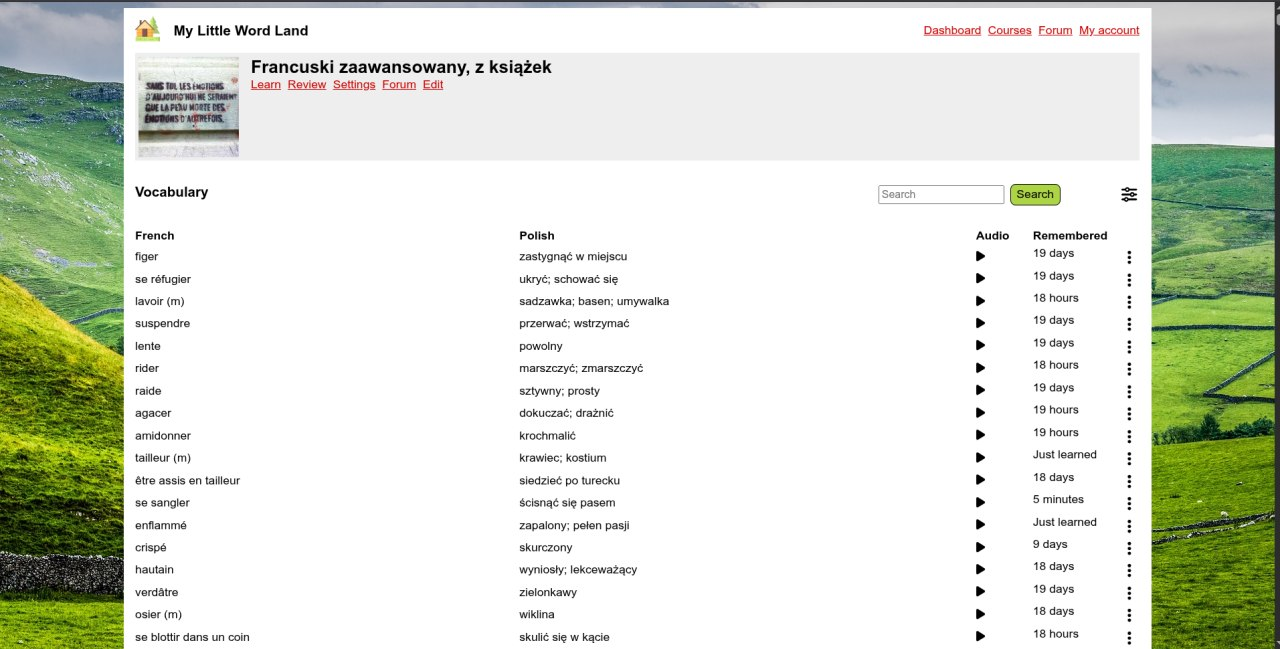
OVERVIEW tab:
⋆ F starts vocabulary search (ESC ends it).
⋆ G randomizes the vocabulary order (R is already taken, sadly).
⋆ ESC gets user back to the dashboard (if vocabulary search is not started).
⋆ E takes user to the EDIT screen.
⋆ L takes user to the course's LEARN tab.
⋆ R takes user to the REVIEW tab.
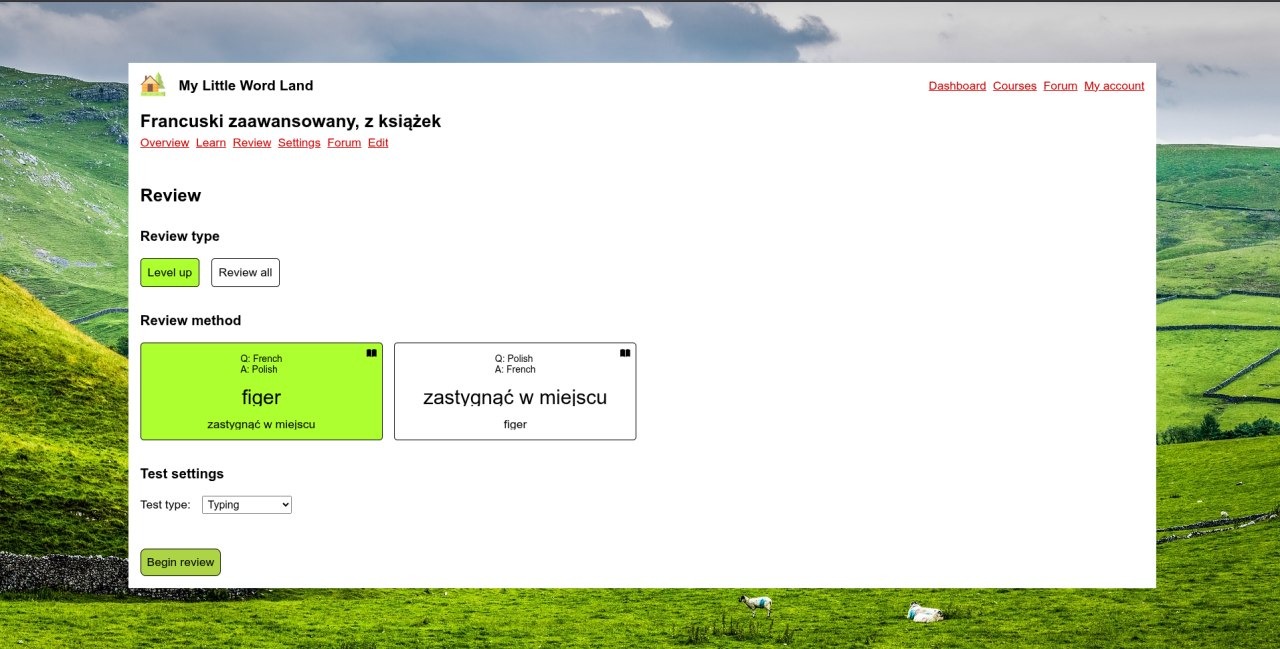
REVIEW tab:
⋆ 1, 2 … control which learning method will be chosen (similarly to the LEARN tab). I'm not talking about Level up/Review all choice.
→ after that, **ENTER** starts the review.
⋆ ESC gets user back to the dashboard.
⋆ E takes user to the EDIT screen.
⋆ L takes user to the course's LEARN tab.
⋆ O takes user to the OVERVIEW tab.
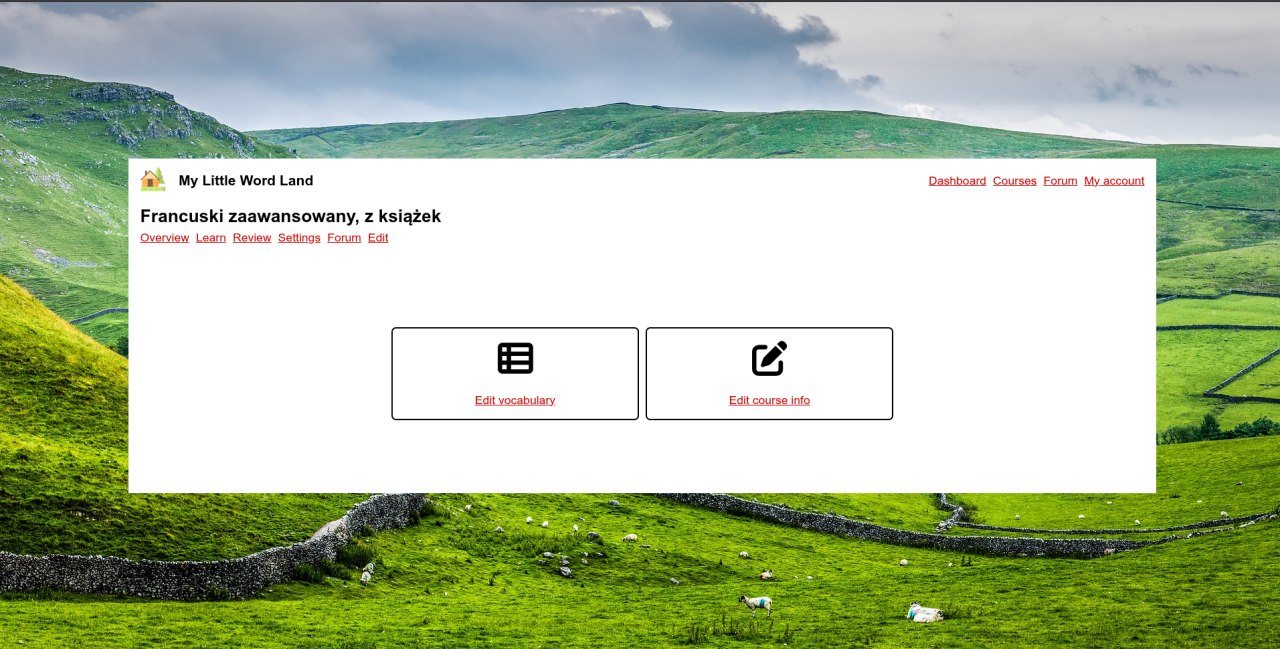
After clicking on the EDIT button (or typing E):
⋆ 1 - Edit vocabulary; 2 - Edit course info
⋆ ESC gets user back to the dashboard.
⋆ L takes user to the course's LEARN tab.
⋆ R takes user to the REVIEW tab.
⋆ O takes user to the OVERVIEW tab.
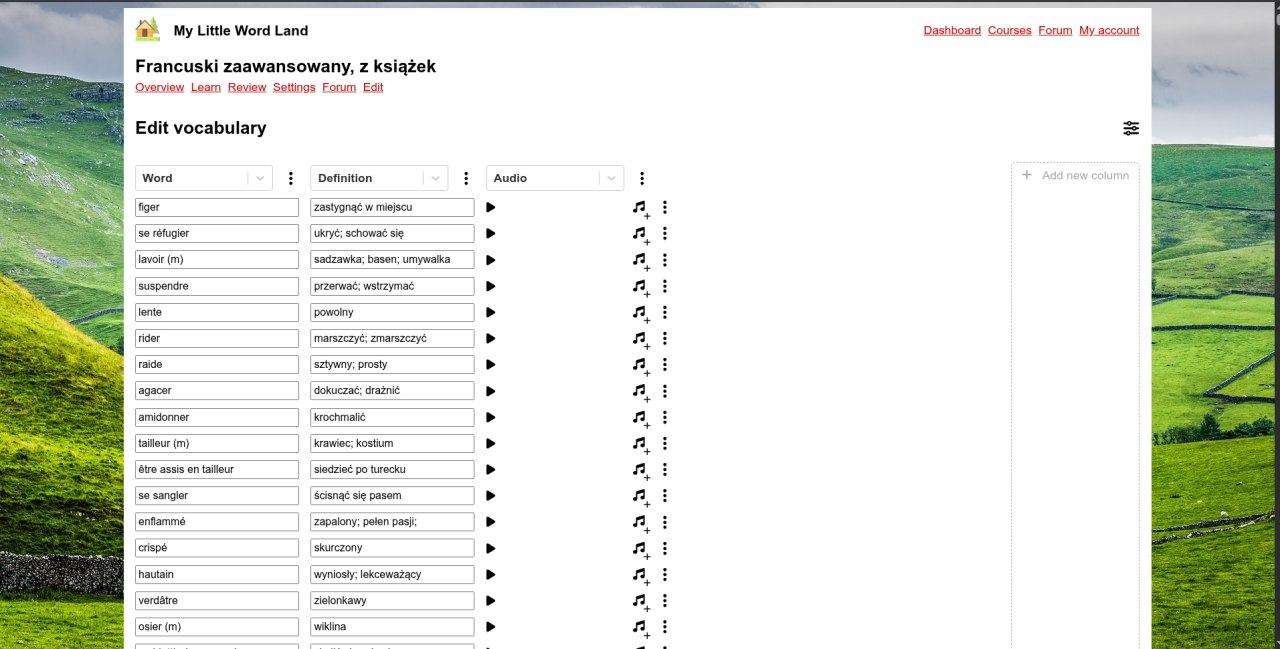
Editing vocabulary:
⋆ When a word is selected (user clicked on its word or definition textbox), pressing DELETE will delete the whole entry (including images, audio etc.).
⋆ ; automatically changes commas to semicolons.
⋆ C adds a column
⋆ ESC gets user back to the dashboard (or unselects a textbox).
⋆ L takes user to the course's LEARN tab.
⋆ R takes user to the REVIEW tab.
⋆ O takes user to the OVERVIEW tab.
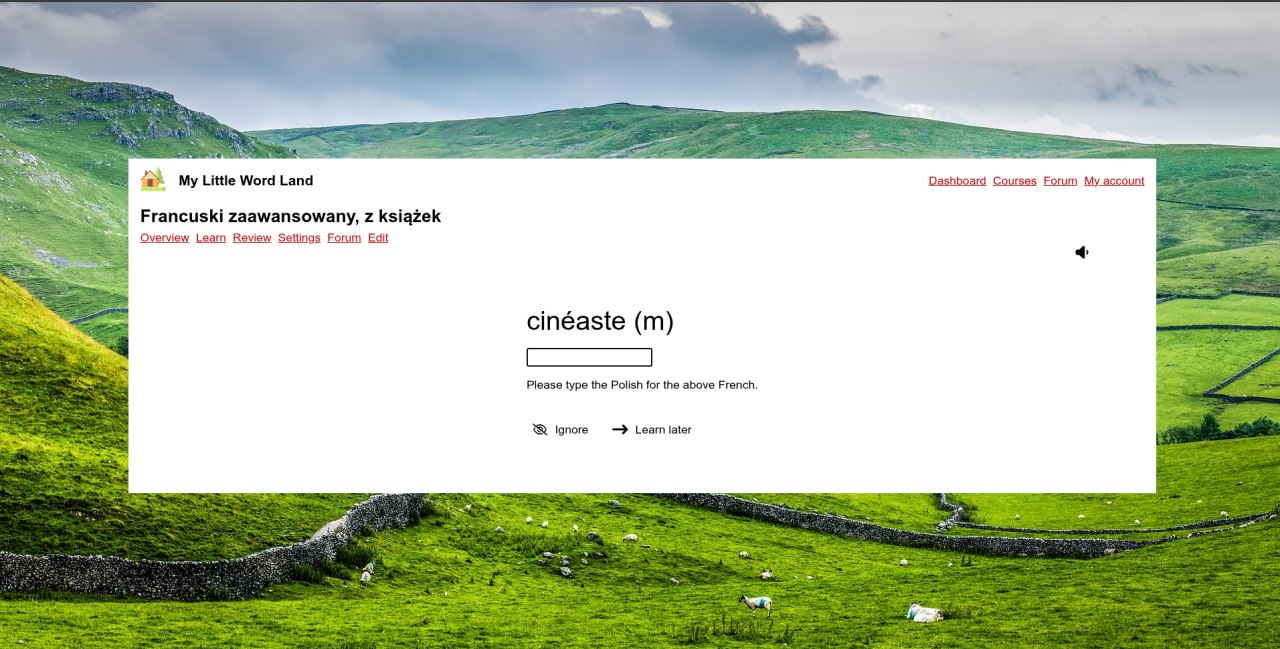
During the TEST:
⋆ A plays audio.
⋆ ESC gets focus away from the textbox (it is no longer selected) and thus undermentioned shortcuts will work. To reselect it one would have to press TAB.
⋆ If the textbox IS NOT selected (i.e. after clicking ESC):
→ I ignores the word.
→ L triggers "Learn Later" function for this word.
→ Clicking ESC again quits the test, brings user back to the dashboard (this may require a pop-up window to confirm).
(in Review the only difference is that instead of L one types U in order to unlearn the word)
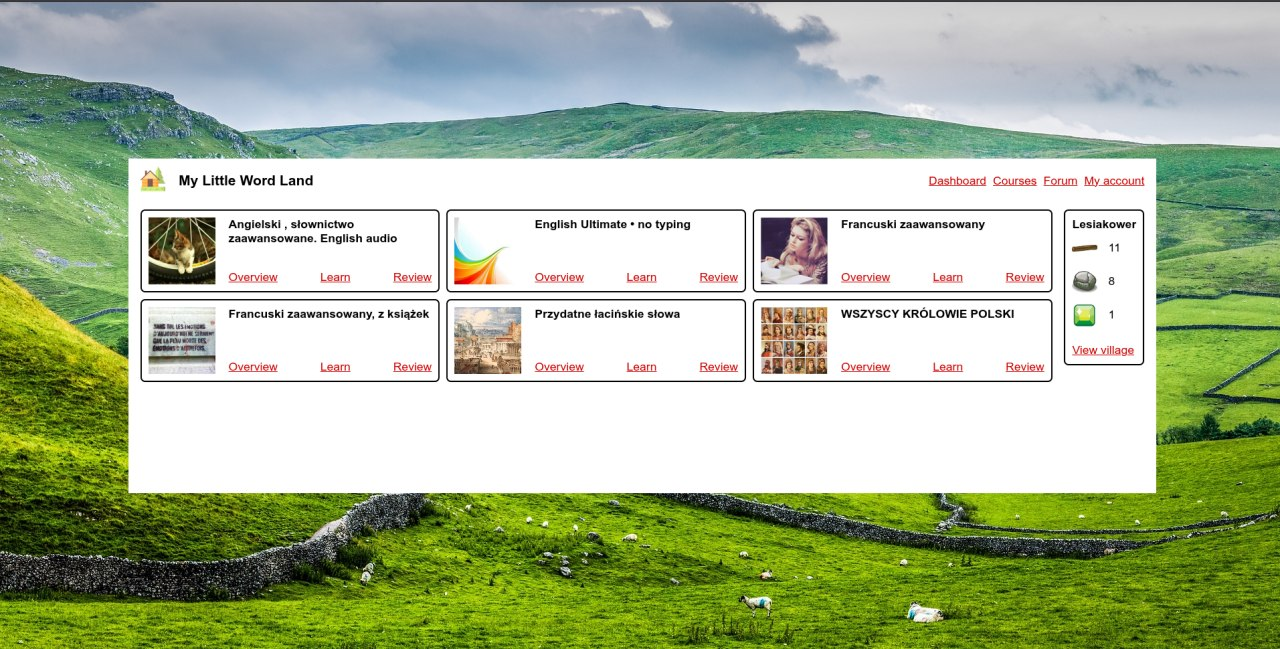
DASHBOARD:
⋆ V shows the village 🏡
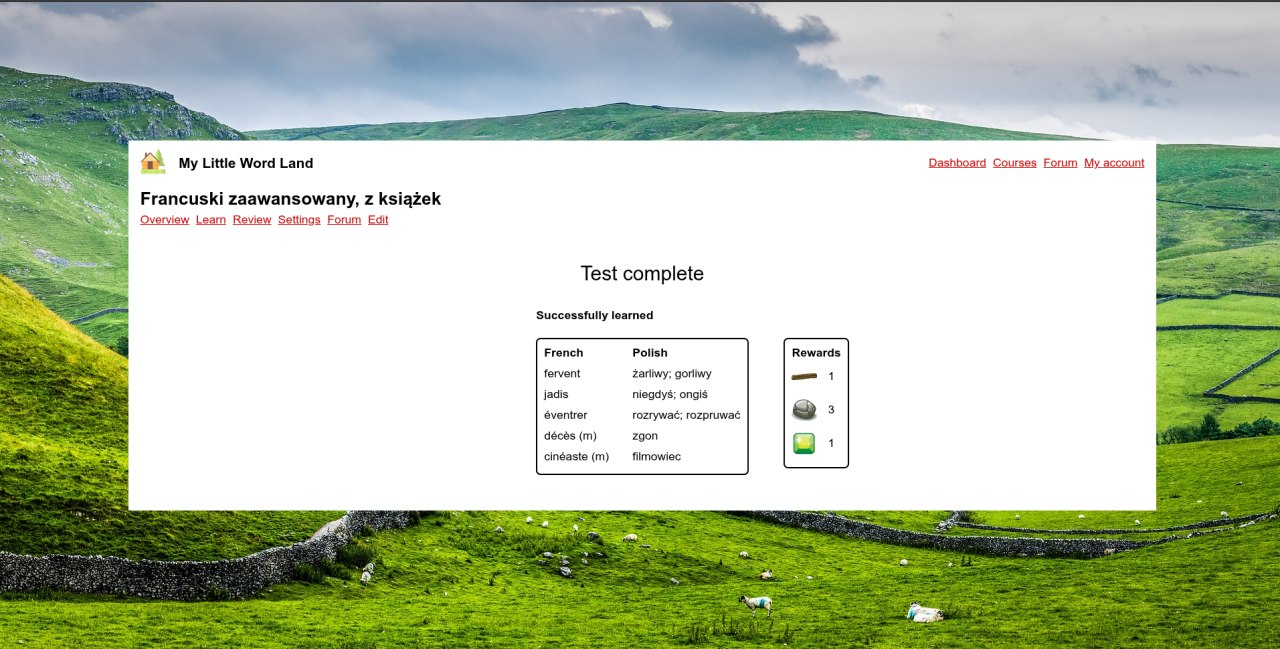
After finishing a test:
⋆ ENTER starts a test of the same type.
⋆ ESC gets user back to the dashboard.
⋆ L takes user to the course's LEARN tab.
⋆ R takes user to the REVIEW tab.
⋆ O takes user to the OVERVIEW tab.
If I messed something up - let me know 🙂