Some people were interested in being able to have correct answers be accepted as soon as they were typed, without needing to press "enter", so I've added an option for this 🙂
To enable this feature, go to "My Account", check the "Automatically accept correct answers" checkbox, and save the page:
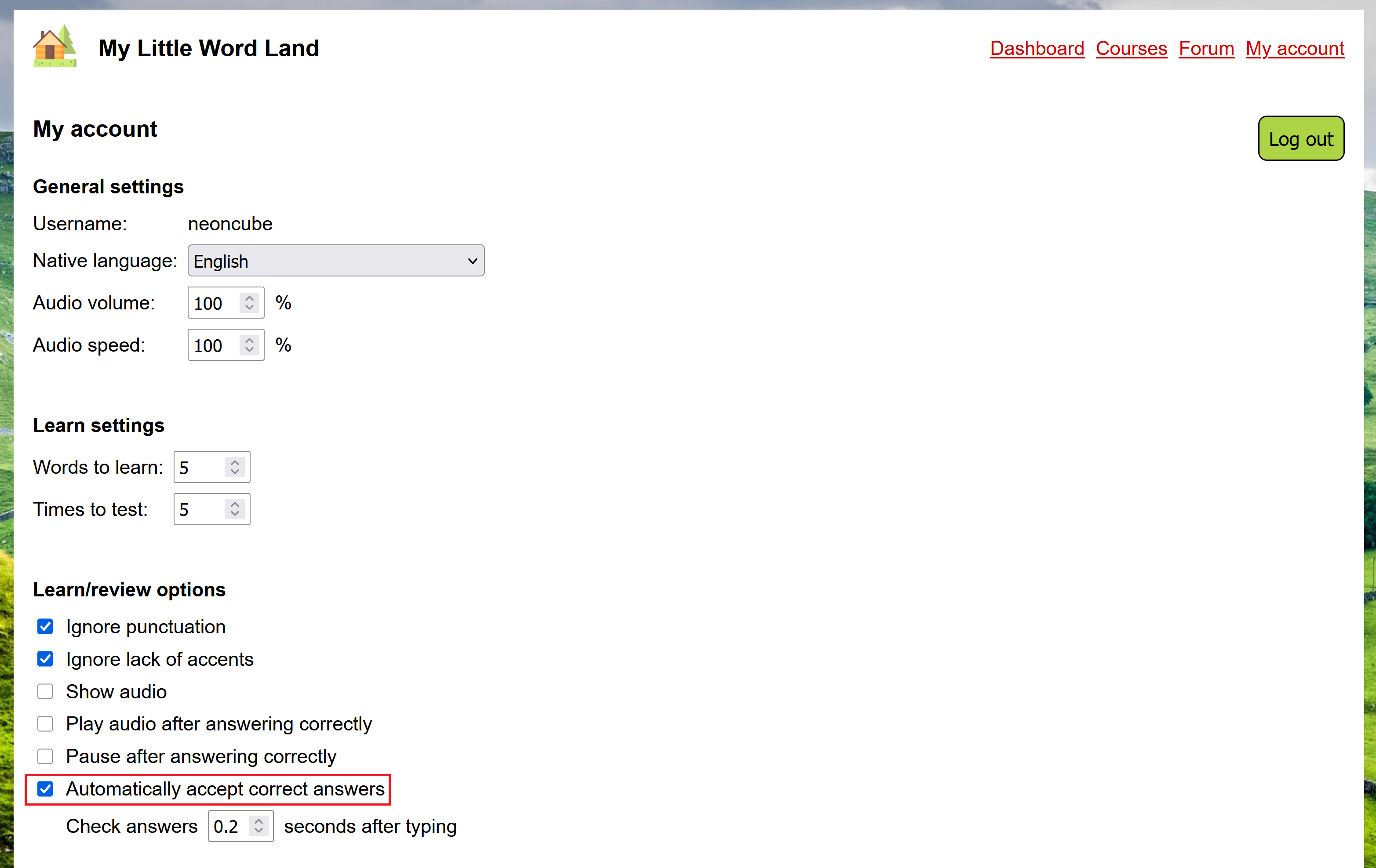
The feature works like this:
- If you type an answer and then pause, My Little Word Land will check if the answer is correct, and if it is, the answer will automatically be accepted.
- If the answer is incorrect, then nothing will happen. At this point, you can choose to press "enter" and have your answer be marked as incorrect, or you can try a different answer.
Sometimes, words have multiple correct answers where only the endings are different, such as "dog" and "dogs". If you want to type "dogs" as your answer, then you probably don't want My Little Word Land to accept your answer as correct as soon as you type "dog". To prevent this, after you type a letter, My Little Word Land waits for a little while before checking if the answer is correct or not. The default is to wait for 0.2 seconds, but this can be changed with the "Check answers __ seconds after typing" setting. If you're a fast typer, then you might want to set this lower (e.g. 0.1 seconds), and if you're a slow typer, you might want to set this higher (e.g. 0.7 seconds).
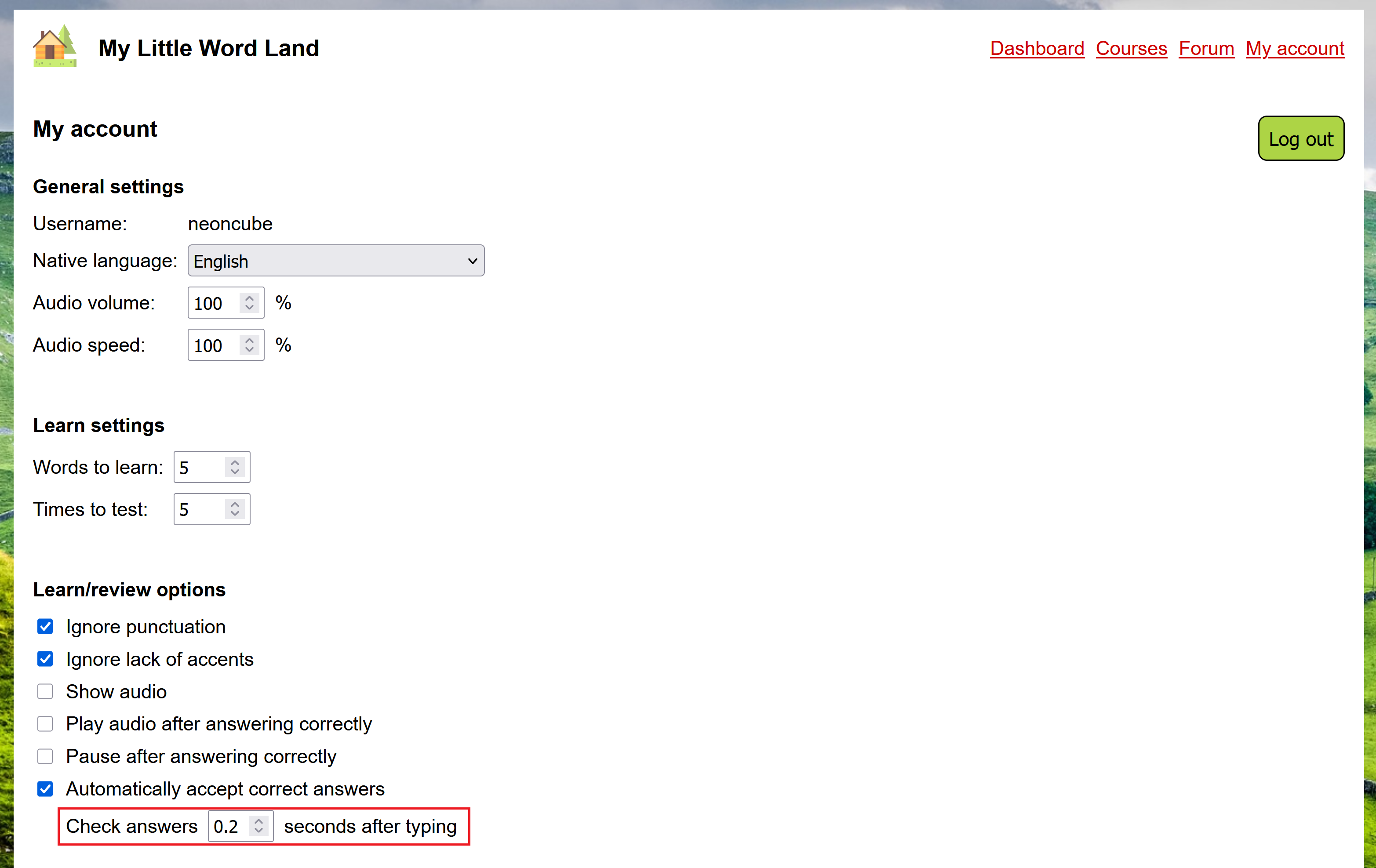
Finally, if you enable the "Automatically accept correct answers" feature, you might want to also enable the "Pause after answering correctly" feature, so that your mind has a chance to register that you answered the question correctly:
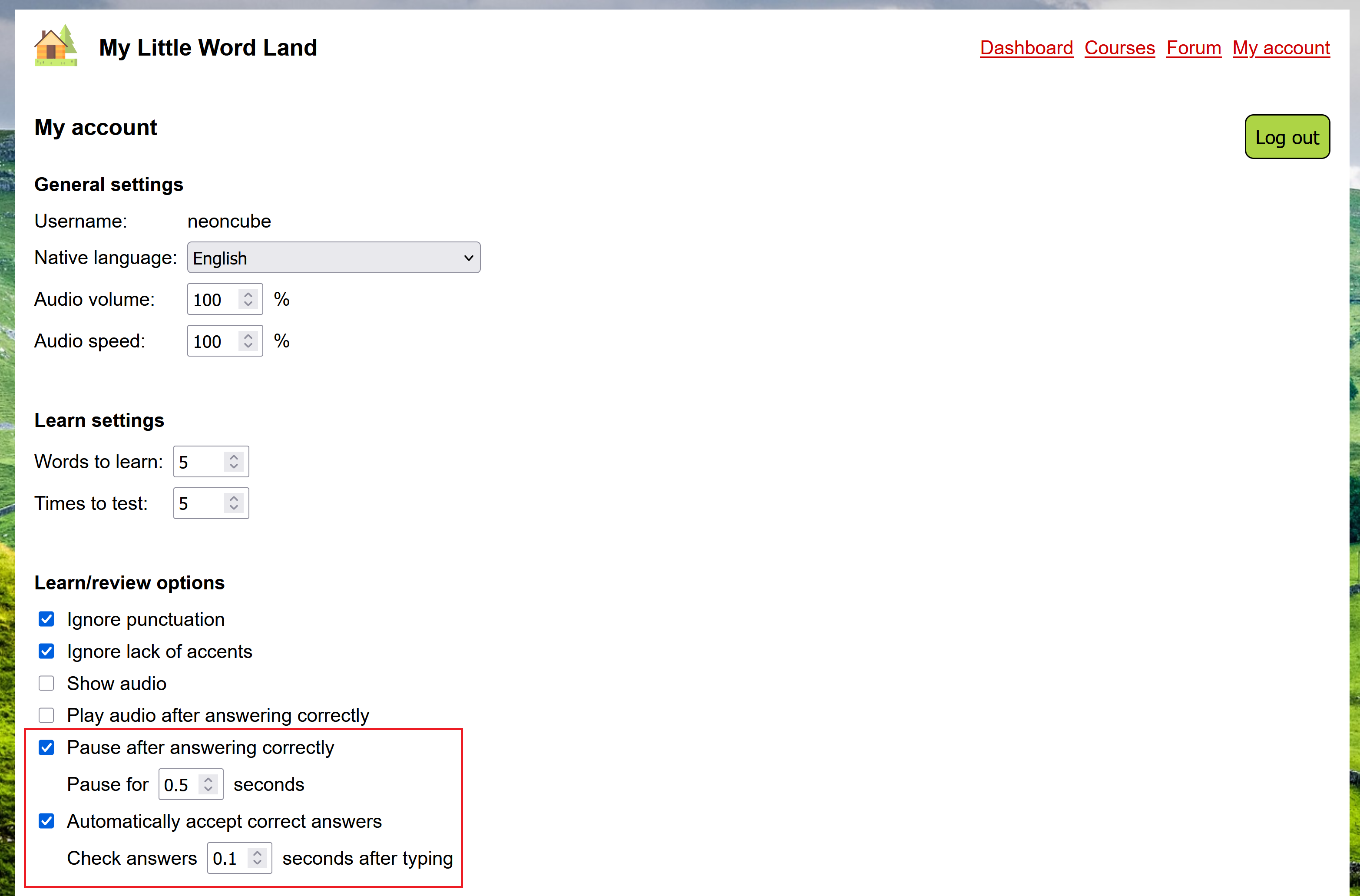
Enjoy! 🙂