At long last, it's possible to add audio to one's courses! 🙂
To start doing so, add an audio column to your course, and then save your course.
After adding an audio column and saving your course, you can add audio to a word in one of two ways:
By clicking one of the "add audio" icons and then selecting one or more audio files:
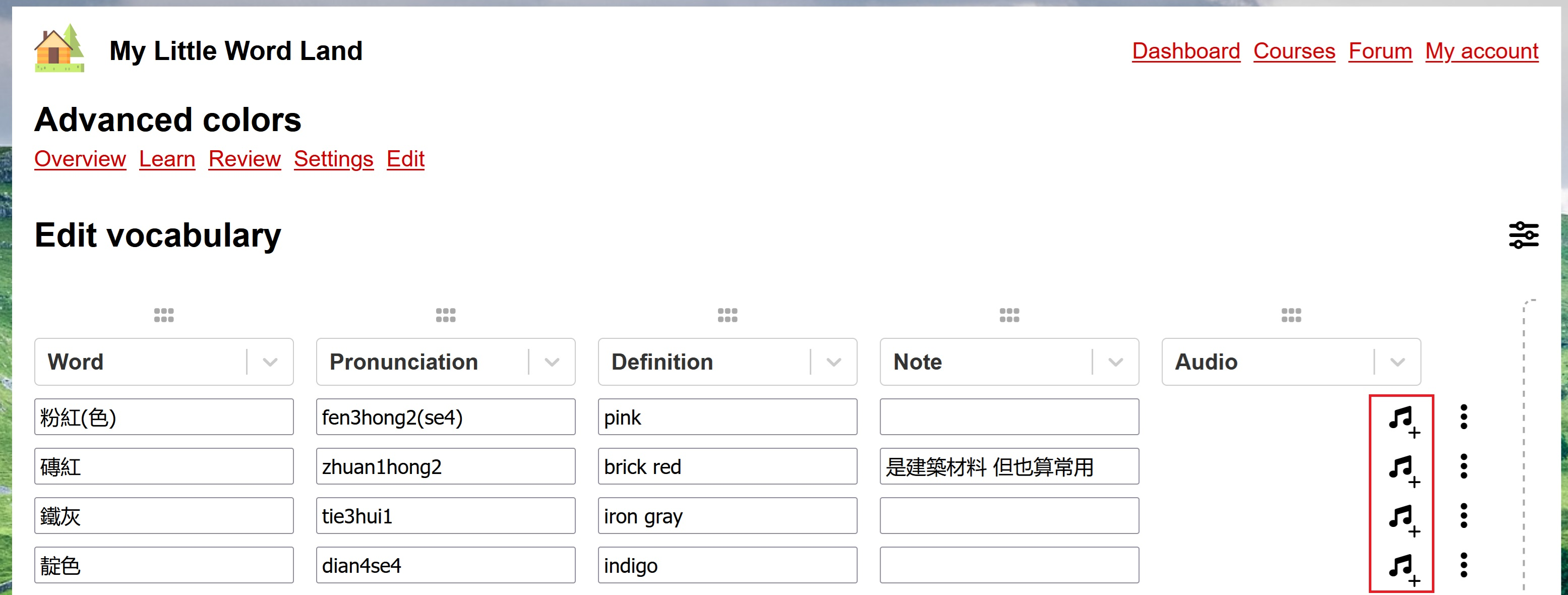
By dragging and dropping audio files onto a word:
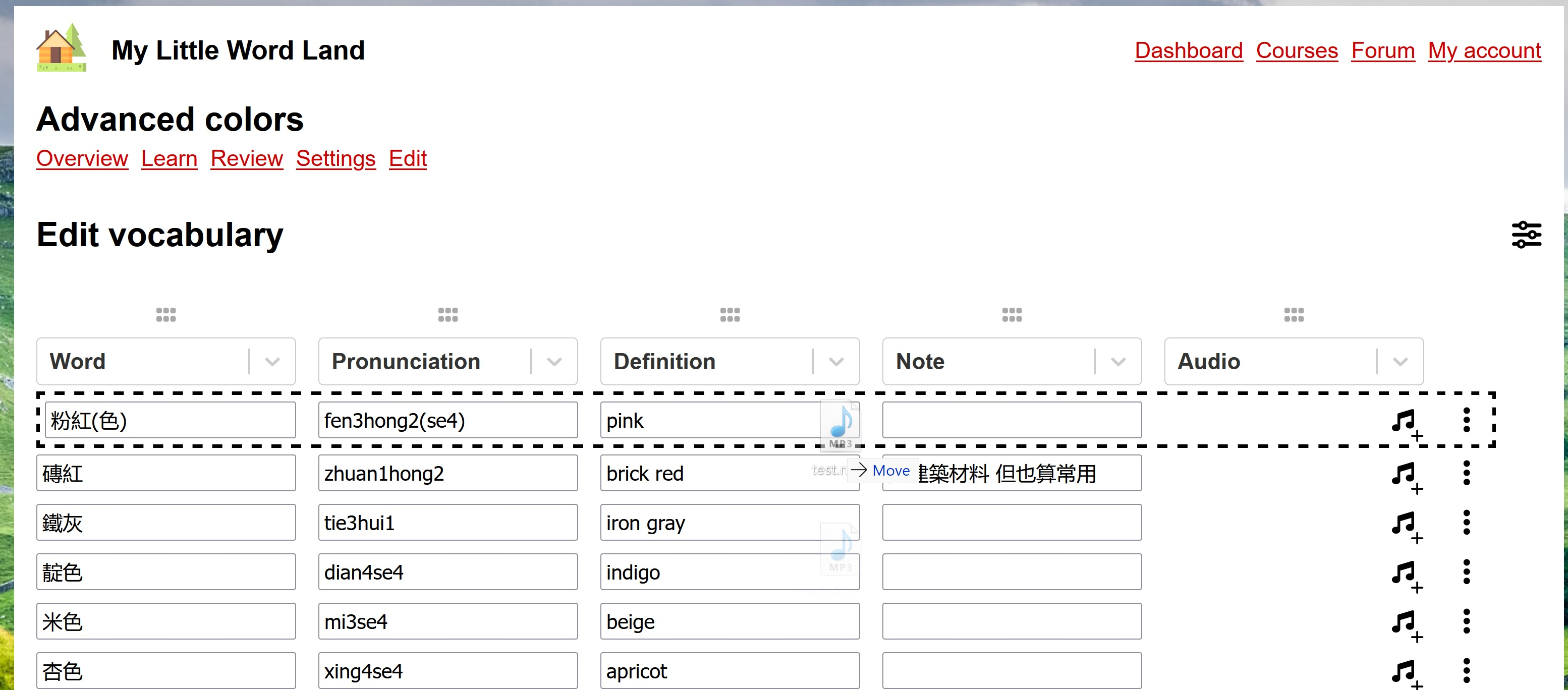
Note that it's not yet possible to remove audio, so upload with care! XD
Please also note that all audio files are, at least in theory, publicly accessible, even if a course is private, and that deleting an audio file from your course won't necessarily delete in from the My Little Word Land servers, so it's probably best to not upload very private audio files! 🙂